Table Of Content
Crafting a compelling cover letter can be a game-changer for you in today’s competitive job market. It allows you to introduce yourself and succinctly showcase your qualifications, expertise, and achievements to potential employers. Your cover letter not only complements your resume but also demonstrates your dedication to the role. Even with a brief format, a short cover letter sample can guide you in showcasing your qualifications succinctly.
Google Docs offers a range of professional cover letter templates that can be downloaded and edited to create polished and effective cover letters. These free templates provide a solid foundation for job seekers aiming to present themselves professionally.
While Google Docs is a convenient tool, many question if it is suitable for crafting a professional and fully customized cover letter. In this comprehensive guide, we will explore how to leverage Google Docs templates to create impactful cover letters. We will delve into practical tips, highlight exemplary templates, and discuss both the advantages and considerations of using Google Docs cover letter templates.
Join us as we discuss crafting a standout cover letter using Google Docs templates in detail, ensuring you have all the tools necessary to impress hiring managers and land your dream job.
What is a Cover Letter Template Google Docs?
A Google Docs cover letter template is a predesigned document format available within Google Docs’ Template Gallery. These Google templates provide a professional and visually appealing layout for job seekers to use when creating their cover letters.
They typically include placeholders for the user to fill in with their own information, such as contact details, salutation, body paragraphs, and closing remarks. Google Docs cover letter templates can be easily edited, allowing users to adjust the content, formatting, and styling to match their personal liking or the job they are applying for. This makes them a convenient tool for individuals looking to create effective cover letters without starting from scratch, leveraging Google’s cloud-based platform for easy access and editing.
How To Use Cover Letter Template Google Docs?
Use the following guidelines utilize the Google Docs templates and create a cover letter that best fits your dream job:
Step #1: Access Your Google Account:
To access your Google account and begin using Google Docs, visit Google Docs (https://docs.google.com/) and sign in with your credentials.
Alternatively, you can start by selecting a template and log into your account later to customize it. If you do not have a Google account yet, simply visit the Google website, click on “Create an account,” fill out the required information, click “Next,” and use your newly created account details to sign in.
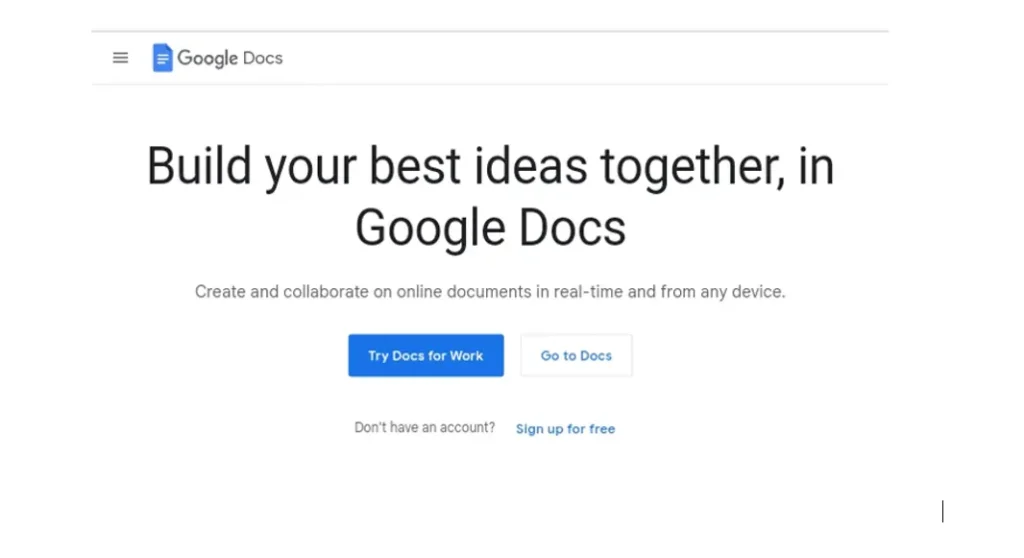
Step #2: Go to the Template Gallery:
In Google Drive, click on “New” at the top left corner, then select “Google Docs” and choose “From template.” Navigate to the template gallery under “Letters” to find various options suited to different job applications. Google offers several options; we will discuss some shortly.
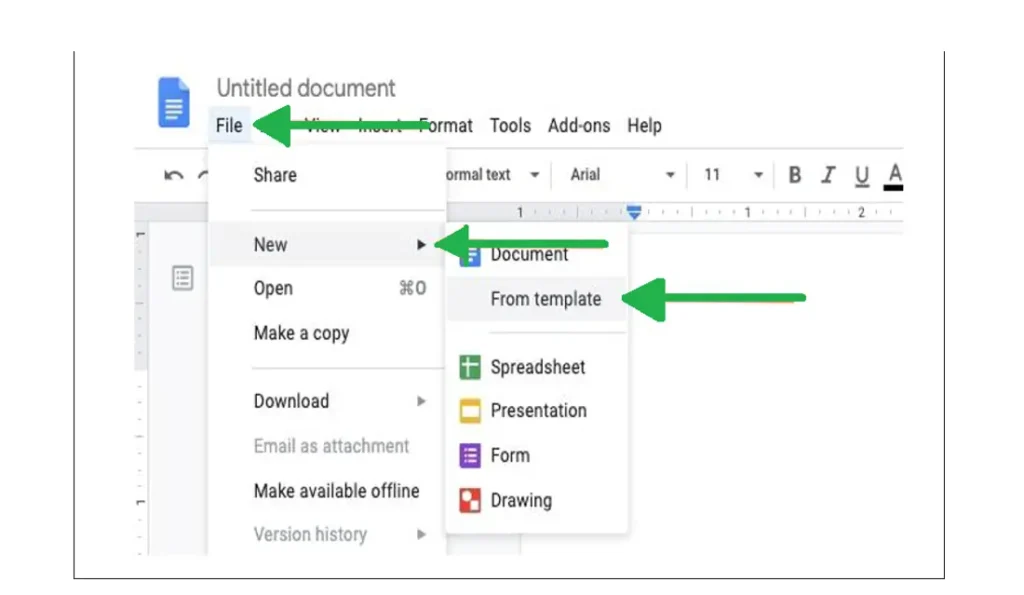
Step #3: Personalize Your Information:
Click on the template to edit. Change the default text with your personal details, including contact information, skills, and qualifications relevant to the job. Your changes are automatically saved in Google Docs as you edit.
Step #4: Edit to Fit Your Style:
Adjust the font type, size, and color to match your personal preference and the tone of your cover letter. Ensure all information is accurate and tailored to effectively highlight your strengths.
Step #5: Save and Organize:
Name your file and save it in Google Drive. If you are applying to multiple positions, label each cover letter appropriately to stay organized.
Following these steps, you can use Google Docs templates to craft a compelling cover letter that showcases your suitability for the position and enhances your job application.
FREE Cover Letter Templates From Google Docs
Google Docs offers a selection of impressive cover letter templates that are professional, creative, and minimalist. These templates are designed to capture the attention of hiring managers for all the right reasons.
Here are some of the best free Cover Letter Template Google Docs available for download:
Spearmint Cover Letter Template:
The Spearmint Google Docs cover letter template offers a crisp and minimal design, ideal for applicants who want to make a modern, corporate impression in their applications. This template maximizes white space, employs modern typography, and incorporates elegant, understated graphic elements. Its traditional layout strikes a balance between simplicity and professionalism, making it a top choice for applicants looking to enhance their presentation with a sleek, contemporary aesthetic.
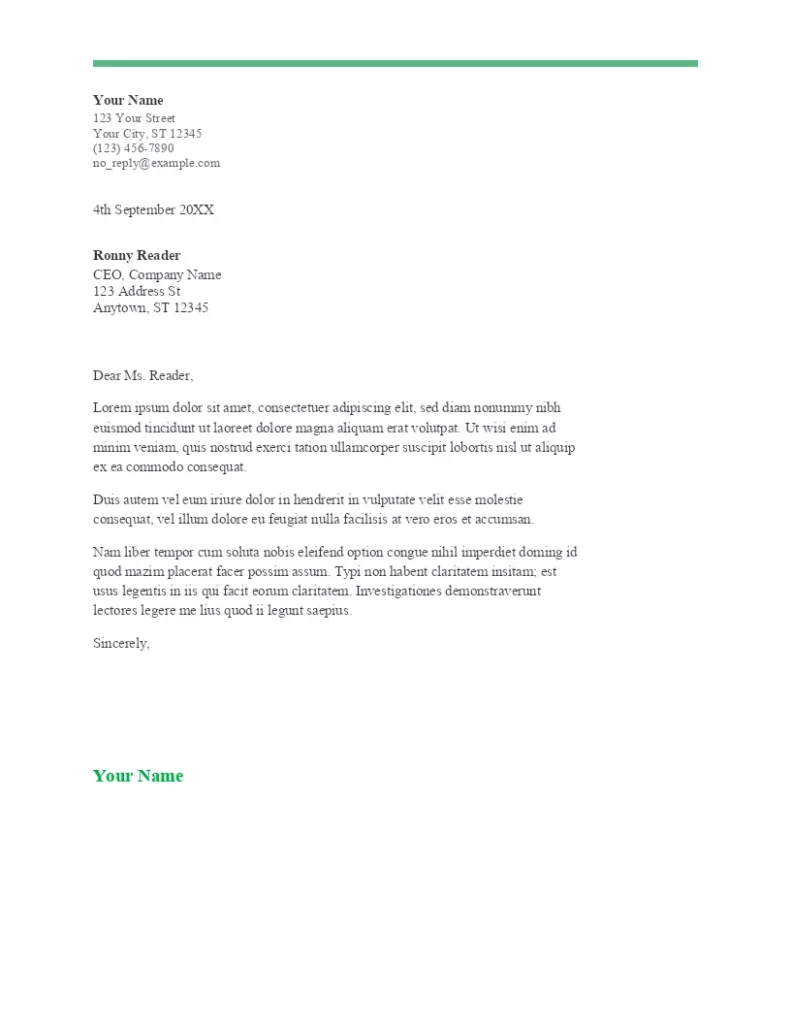
Modern Writer Cover Letter Template
The “Modern Writer” Google Docs cover letter template offers a perfect blend of creativity and technicality. With its blocky fonts and bright colors, this versatile template stands out while maintaining a professional tone. Modern Writer features a prominent header, making it a minimalist choice that emphasizes your personal details. The modern design elements help strike the right balance, making it suitable for both creative and technical job applications.
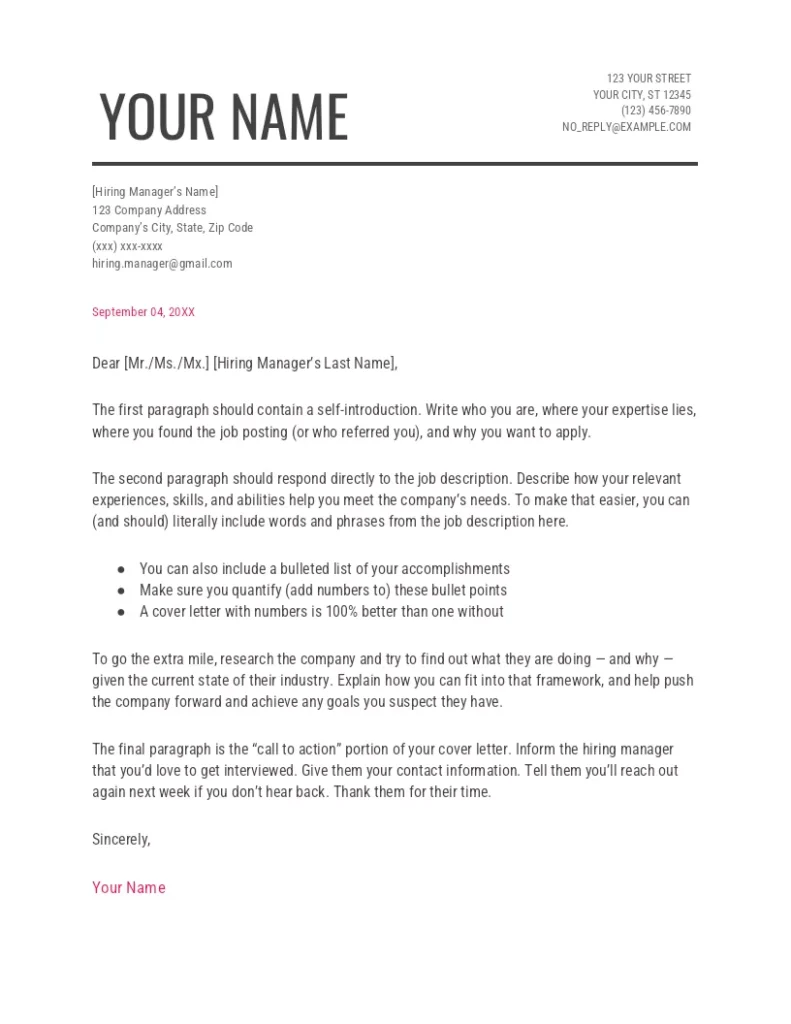
Swiss Cover Letter Template:
The Swiss Google Docs cover letter template is meticulously designed, with every element serving a purpose. The personal details section is subtly highlighted, and the choice of fonts, sizes, and layout creates a harmonious composition.
If you appreciate a simple, clean, minimalist design, the Swiss cover letter template is an excellent choice. Its precise strokes and asymmetrical arrangement lend an artistic balance, making it ideal for adding a modern and professional touch to your application. With clean lines and a tasteful layout, the ‘Swiss’ template offers a creative edge for applicants seeking a distinctive presentation.
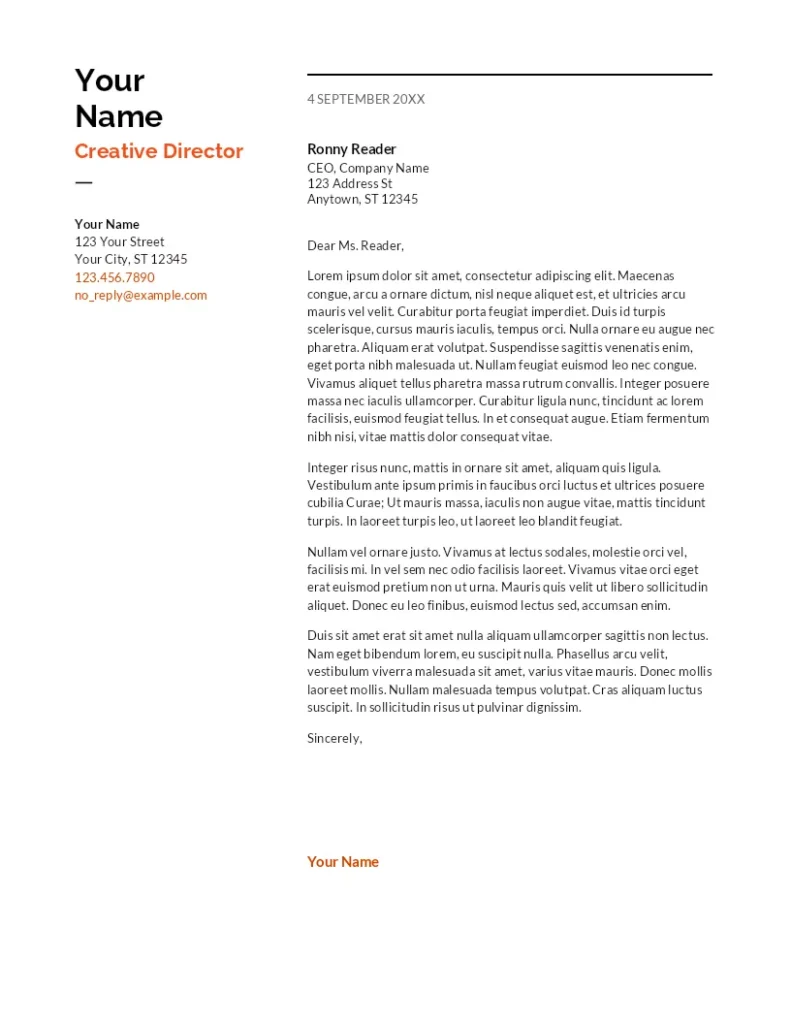
Geometric Cover Letter Template:
This creative cover letter template from Google Docs is designed to captivate attention with its elegant and futuristic graphic elements, complemented by effective use of colors and modern typography. It perfectly balances creativity and professionalism, making it an ideal choice for applicants across various industries.
Due to its futuristic graphic elements and unique color scheme, the ‘Geometric’ cover letter template is particularly suited for users interested in technical fields or similar industries. It presents a functional and professional appearance.

Coral Cover Letter Template
The “Coral” cover letter template from Google Docs is designed to capture attention and make a positive first impression, especially in industries like advertising, design, or entertainment. Featuring a splash of lively color and a playful serif font, this cover letter Google Doc template stands out for its creative looks. The large header prominently displays your name, ensuring it is memorable to employers. This colorful and engaging design is ideal for those looking to showcase their personality and creativity in their job applications.
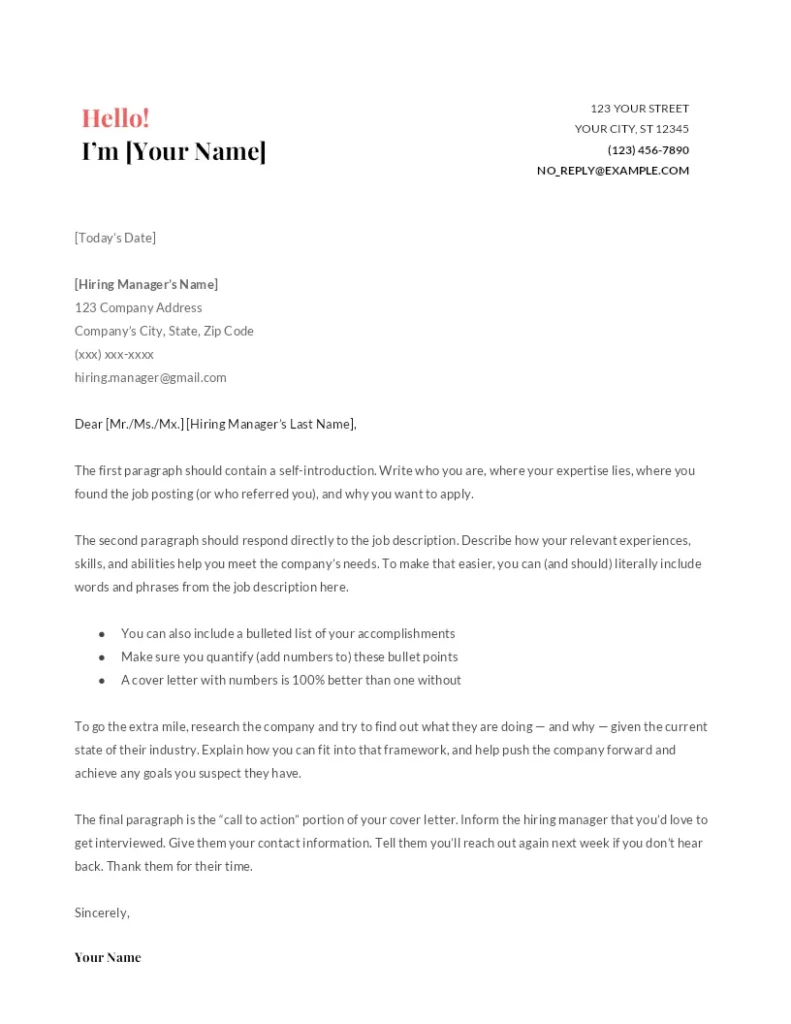
Serif Cover Letter Template
The Serif Google Docs cover letter template exudes a classic and elegant aesthetic. Utilizing a sophisticated serif font, it offers a timeless appeal. The clean layout, with well-defined sections and ample white space, ensures your information is well-organized and readable. This cover letter Google Docs template is ideal for traditional industries and formal job applications.
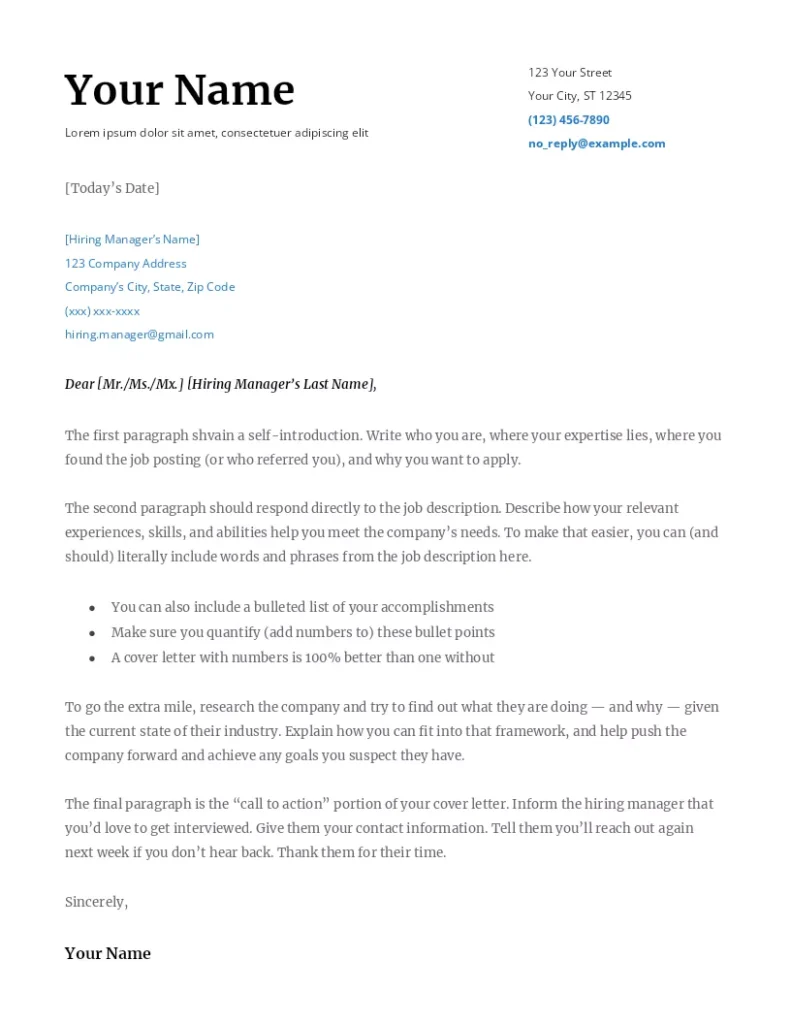
Ready to Land Your Next Job?
Don’t let your resume get lost in the stack. Build a professional, ATS-friendly resume that highlights your leadership, achievements, and industry expertise.
Unique Cover Letter Templates for Google Docs
When it comes to job applications, having a variety of options can be beneficial. Here are some more unique cover letter templates for you to consider:
I. Saturn Cover Letter Template
The Saturn cover letter template maximizes space by dividing the page into two columns, making it elegant and easy to scan for relevant information. This layout is perfect for professional purposes and applicants who need to share a lot of information concisely.
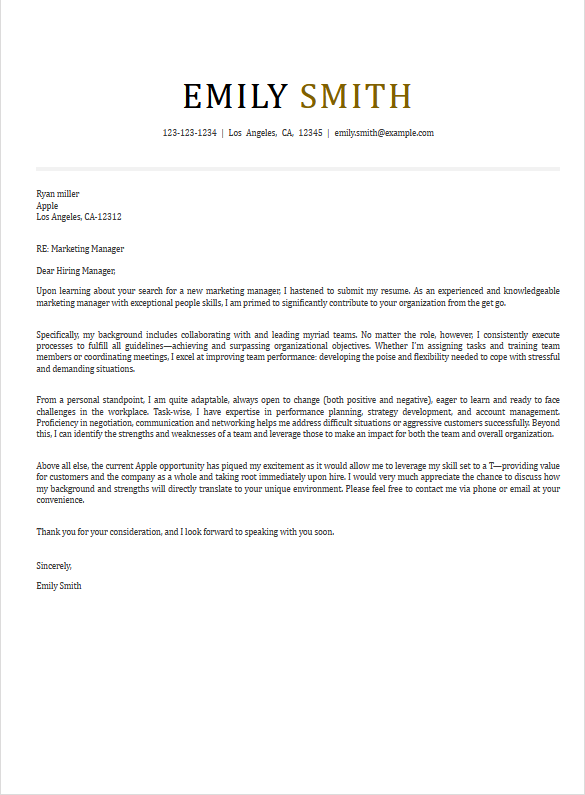
II. Mercury Cover Letter Template
The Mercury is one of the well-known cover letter templates for Google Docs and offers a fresh and professional look. It combines fonts, colors, and simple graphic elements into an elegant design. With three distinct sections, it ensures your information is easily scannable for hiring managers.
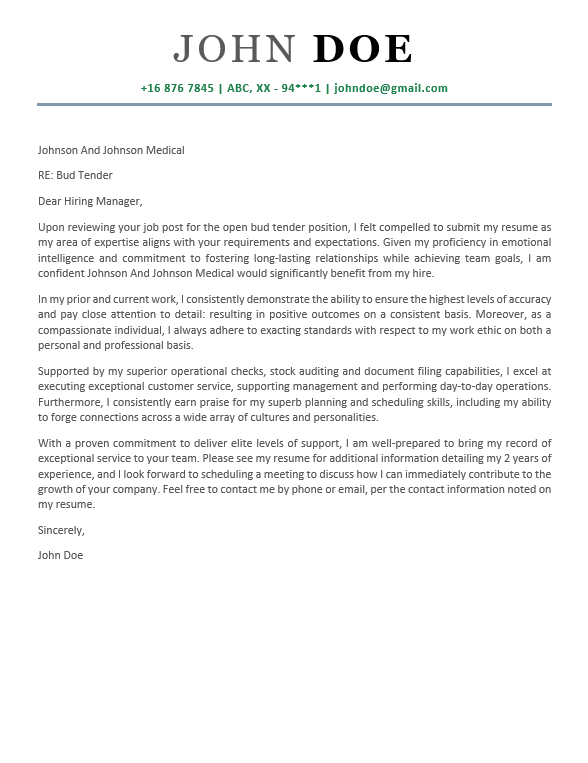
III. Cascade Cover Letter Template
The “Cascade” template is a custom-made template that is compatible with Google Docs and offers an elegant and space-efficient design, giving your cover letter an airy, contemporary look. Its stylish layout is perfect for job applications in trend-focused fields such as marketing or UI/UX design, where staying current with the latest trends is crucial. It is an excellent choice for showcasing your up-to-date skills and professional approach.
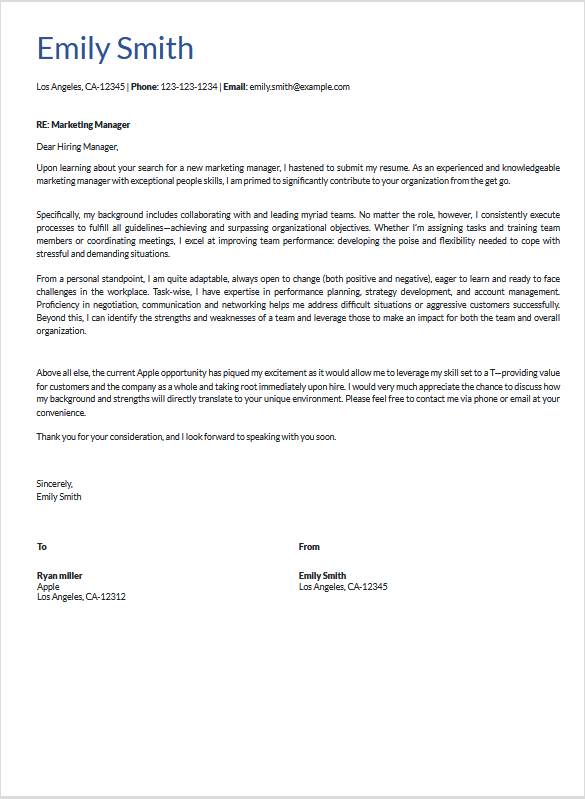
IV. Canvas Cover Letter Template
The “Canvas” template is versatile and creative, suitable for a wide range of job applications. Like Cascade, it is also compatible with Google Docs. It features a clean, open layout with plenty of white space, allowing your content to stand out clearly. The design is ideal for industries such as design, advertising, and the arts.
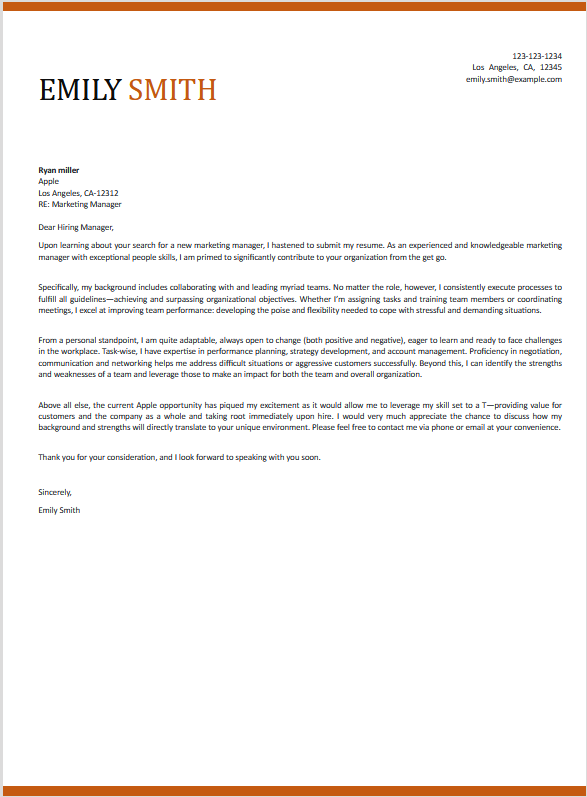
Tips for Writing a Cover Letter
By understanding the different types of cover letters and how to use them effectively, you can enhance your job application and augment your chances of landing the job you desire.
In addition to including the key components, here are some tips for constructing an effective cover letter:
1) Personalize Each Cover Letter:
Tailor your content for each application. Use the same template if needed, but adjust specific elements such as the hiring manager’s name, company name, date, job position title, and any other relevant details. Never send a generic cover letter to multiple employers.
2) Be Concise:
Ensure your cover letter is brief and to the point. Aim for one page, using short paragraphs and a solid opening statement. The hiring manager should be able to quickly grasp your message.
3) Do Your Research:
Understand the company you are applying to by researching its history, mission, vision, reviews, and locations. This knowledge will help you tailor your cover letter effectively.
4) Maintain Professionalism:
Avoid humor in your cover letter, as it may not translate well in writing. Similarly, refrain from using flattery. Keep your tone professional and mature, as excessive praise can appear insincere.
Benefits of Using Cover Letter Template Google Docs
Using Google Docs cover letter templates offers several advantages:
Accessibility:
Google Docs is cloud-based, meaning you can access your cover letter from any device if you have an internet connection. This makes it easy to edit and share your document on the go.
Professional Design:
Google Docs provides a range of templates designed to make your cover letter look professional and impressive. These templates help you present a well-structured and aesthetically pleasing document to potential employers.
Ease of Use:
The templates are user-friendly and can be edited with minimal effort to maximize impact. You can easily change fonts, colors, and layout to match your personal style or the specific requirements of the job you are applying for.
Time-Saving:
Using a template saves you time compared to creating a cover letter from scratch. The pre-formatted layout means you only need to put in your information, which streamlines the writing process.
Free of Charge:
Google Docs and its templates are free, making them a cost-effective solution for job seekers who want to create professional cover letters without investing in expensive software.
Limitations of Using Cover Letter Template Google Docs
Are you considering using a free cover letter template Google Docs? While Google Docs cover letter templates offer many benefits, there are also some limitations you must consider:
Limited Customization:
Although Google Docs templates are editable, they do not offer the same level of flexibility as professional design software. Some users may struggle to make extensive design changes or add unique elements.
Generic Appearance:
Since these templates are widely available and used by many job seekers, there is a risk that your cover letter may look similar to others. This could make it harder to stand out to hiring managers.
Formatting Issues:
Depending on the device and software used by the recipient, formatting issues can sometimes occur when a Google Docs cover letter is viewed or printed. This could potentially alter the appearance of your document.
Limited Fonts and Styles:
Google Docs offers a limited selection of fonts and styles compared to other word processing or design software. This limitation might affect the uniqueness and professional appeal of your cover letter.
Potential for Overuse:
As Google Docs templates are free and easily accessible, they can be overused by job seekers. Hiring managers may become accustomed to seeing these templates, which can reduce their impact.
Basic Design:
For those in creative fields where a highly unique and visually appealing cover letter is essential, Google Docs templates might not offer enough design sophistication. Professional design tools might be better suited for these needs.
Create Customized Cover Letters with My Resume Star:
Google Docs provides a convenient and professional solution for creating cover letters with its range of free templates. However, customization is key to making your cover letter stand out. At My ResumeStar, we specialize in tailoring cover letters to specific job descriptions, ensuring that your application showcases your personality, qualifications, and suitability for the position in the best possible light.
Additional Resources:









