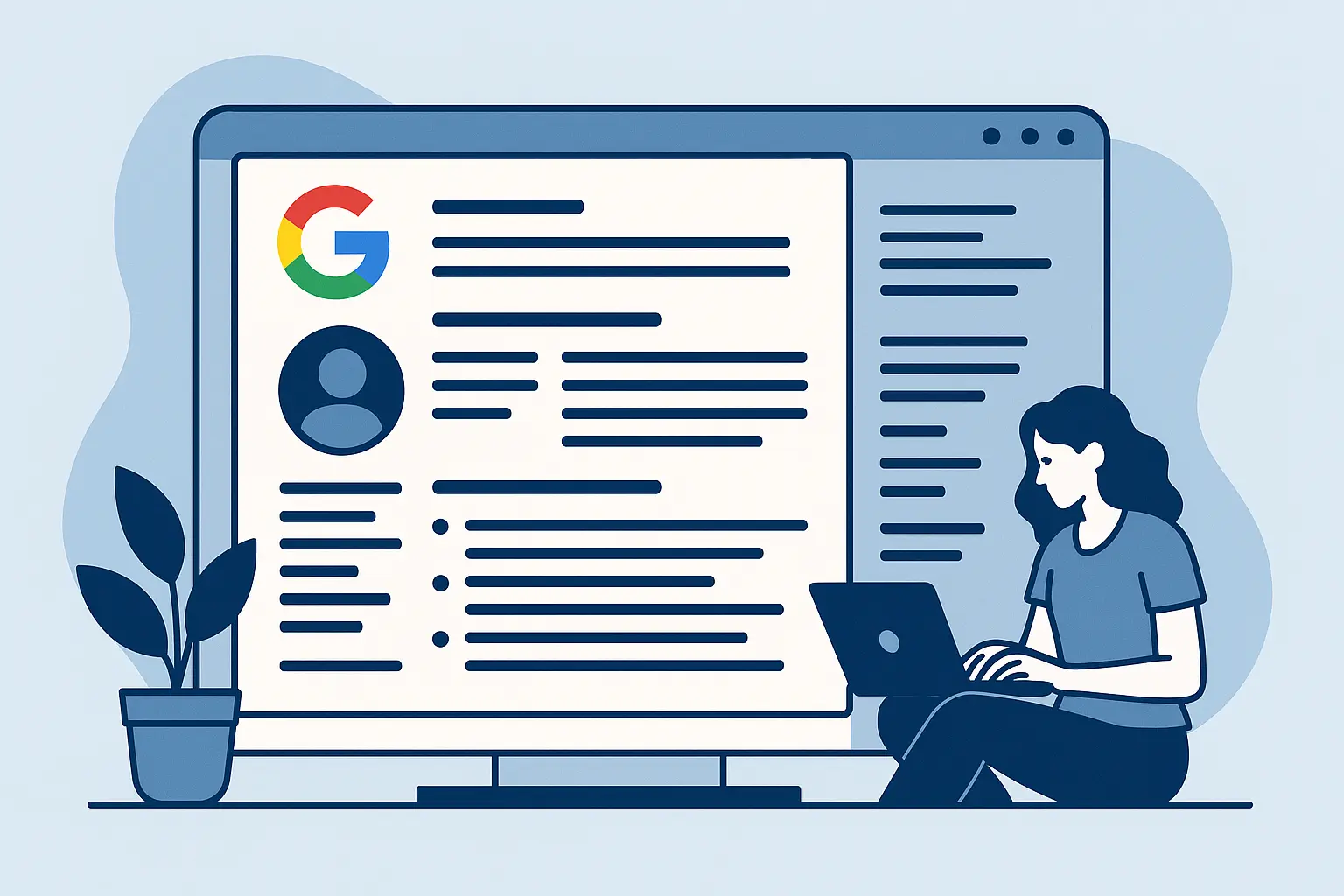Resume Template Google Docs
The Google doc resume template make it easy and handy to make a resume. They make the process of making a resume easy. Google gives these templates away for free, and anyone with an internet link can use them. Many people use these appealing templates to make their resumes. Google has five different types of resume forms built in.
As of today, Google Docs directly offers 5 built-in resume templates:
- Coral(Basic)
- Swiss (minimalist)
- Serif (traditional)
- Spearmint (creative)
- Modern Writer (modern)
Coral(Basic)
This basic templates google docs are great for people who are just starting out or who want something clean and simple. It’s easy to read and has sections for your name, contact information, summary, experience, schooling, and skills.
- Pros: It’s great for beginners as well as job seekers who want a simple, clear format. It has dedicated sections for important information which makes it easy to read and understand.
- Cons: For experienced professionals or people working in creative areas, it might look a bit plain. Personal branding could be restricted because of a lack of customization choices.
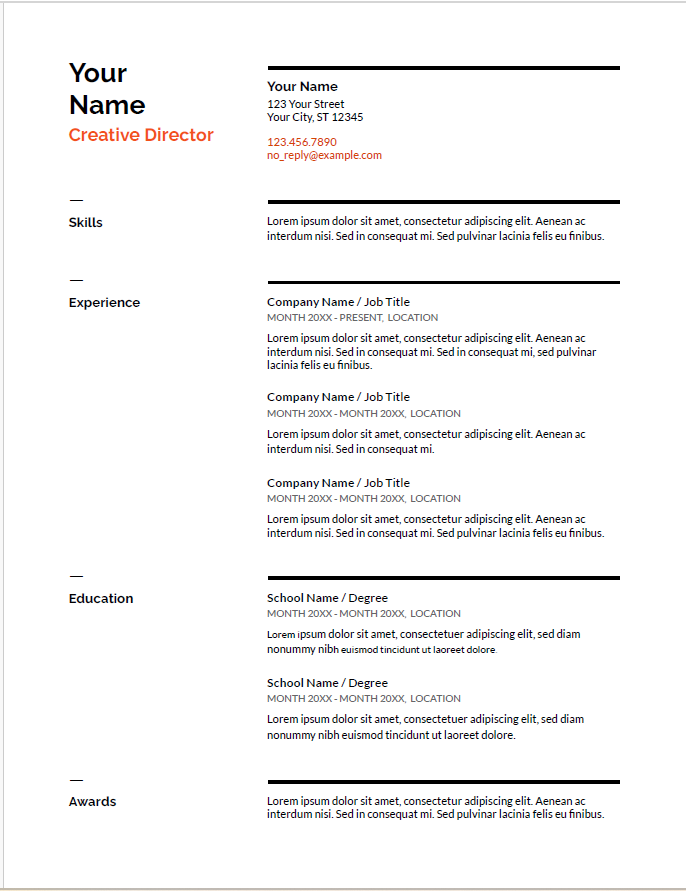
Swiss (minimalist)
This minimalist resume templates google docs is all about bold headings and ample white space. This template is loved by people who work in creative field or who want their resume to stand out because this template looks clean and have modern asthetics.
- Pros: The look is clean and classy, making it great for creative fields, design jobs, or people who want to add a modern touch to their resume. A lot of white space lets you to draw attention of hiring managers to important skills and achievements.
- Cons: It’s minimalist style might not work well in traditional jobs (Federal Jobs) or very technical settings. Some parts may need creative ways to compress information.
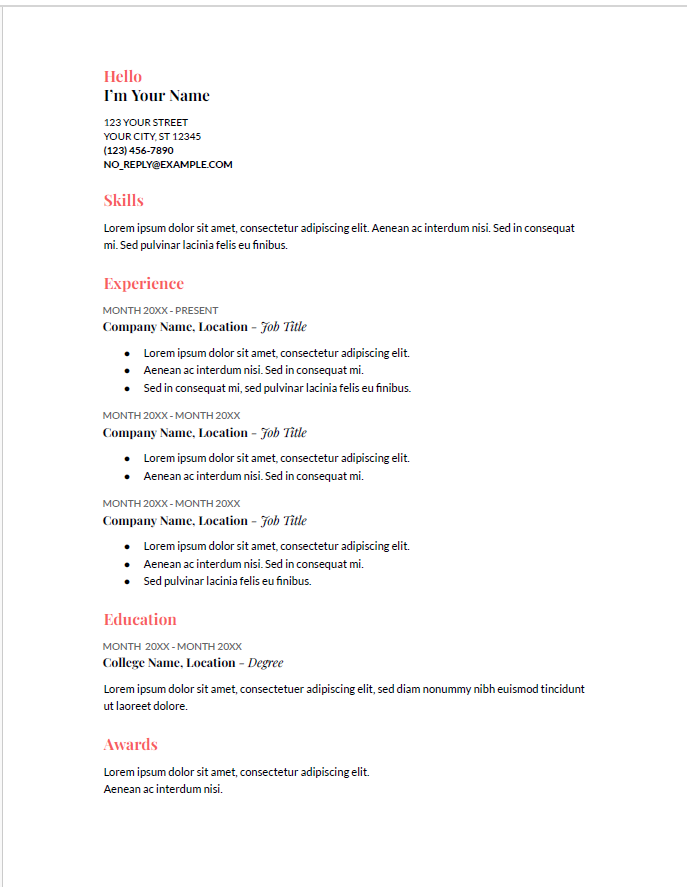
Serif (traditional)
It’s always a good idea to use this traditional resume templates google docs for professional jobs(e.g Federal Jobs). This template offers a formal style, with serif fonts and thin lines between sections.
- Pros: It gives off an air of professionalism and authority, which makes it perfect for those who are applying for executive roles, the law, or traditional businesses. A hint of formality is added using serif letters and thin lines.
- Cons: It could appear too traditional for younger applicants or for people working in areas that need creativity and artistic approach. It might feel stiff to use the rigid structure to show off one’s experience or artistic abilities.
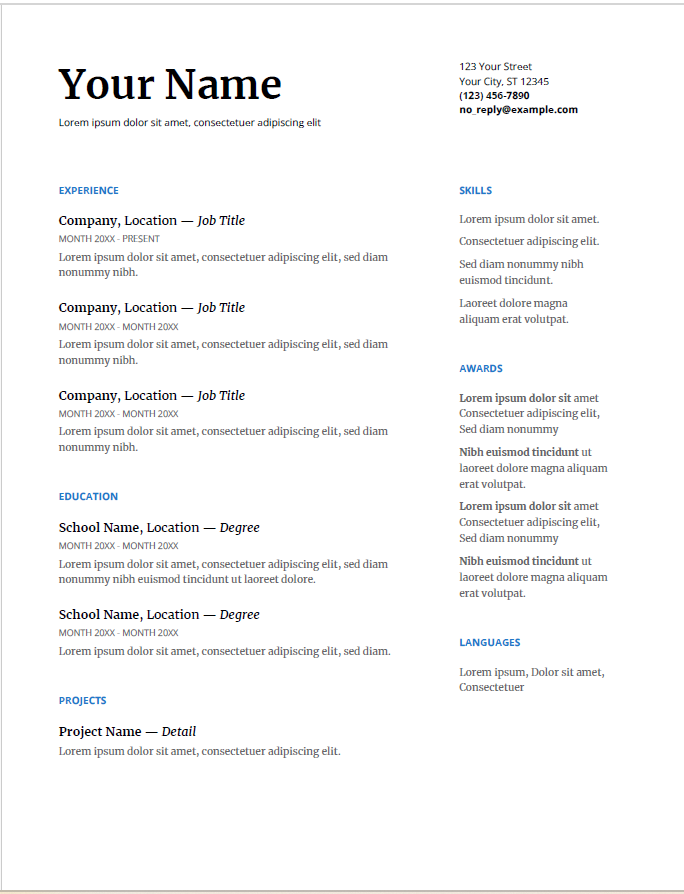
Spearmint (creative)
This creative resume templates google docs is unique in its design and allow more customization. You can edit this google docs template and have more control over layout and color. It allows you to easily show off your creativity and attitude.
Pros: This style is playful and one-of-a-kind, which lets you show off creative side of your personality. It is best for artistic fields, startups, or people who want to stand out. Flexible Layout and color choices let you to be creative with how you show your resume.
Cons: This unconventional method might not work well in places that are highly corporate or highly traditional. All the design elements should be carefully balanced so that the resume doesn’t look sloppy.
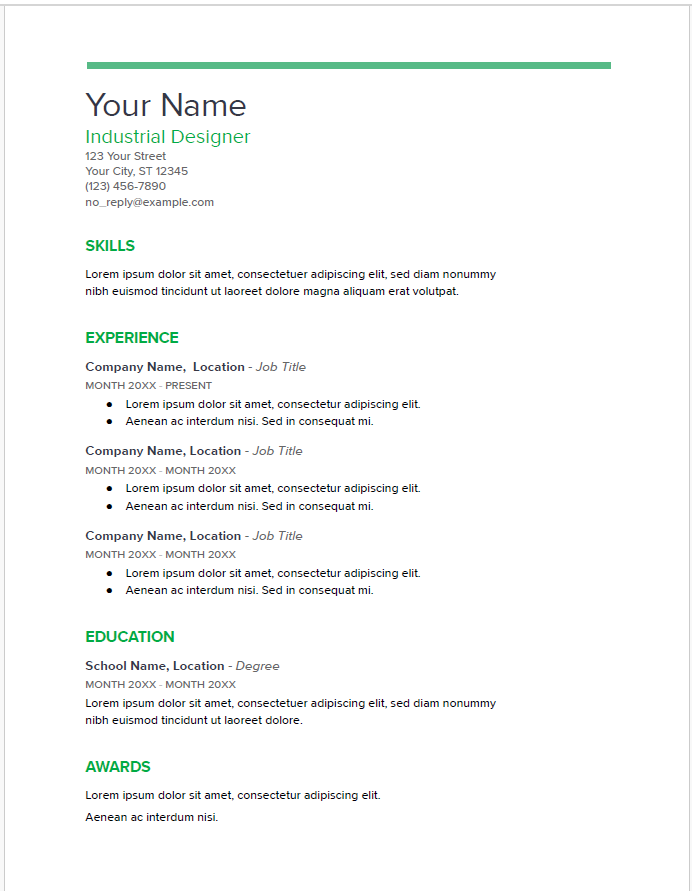
Modern Writer (modern)
This creative resume templates google docs is unique in its design and allow more customization. You can edit this google docs template and have more control over layout and color. It allows you to easily show off your creativity and attitude.
Pros: This style is playful and one-of-a-kind, which lets you show off creative side of your personality. It is best for artistic fields, startups, or people who want to stand out. Flexible Layout and color choices let you to be creative with how you show your resume.
Cons: This unconventional method might not work well in places that are highly corporate or highly traditional. All the design elements should be carefully balanced so that the resume doesn’t look sloppy.
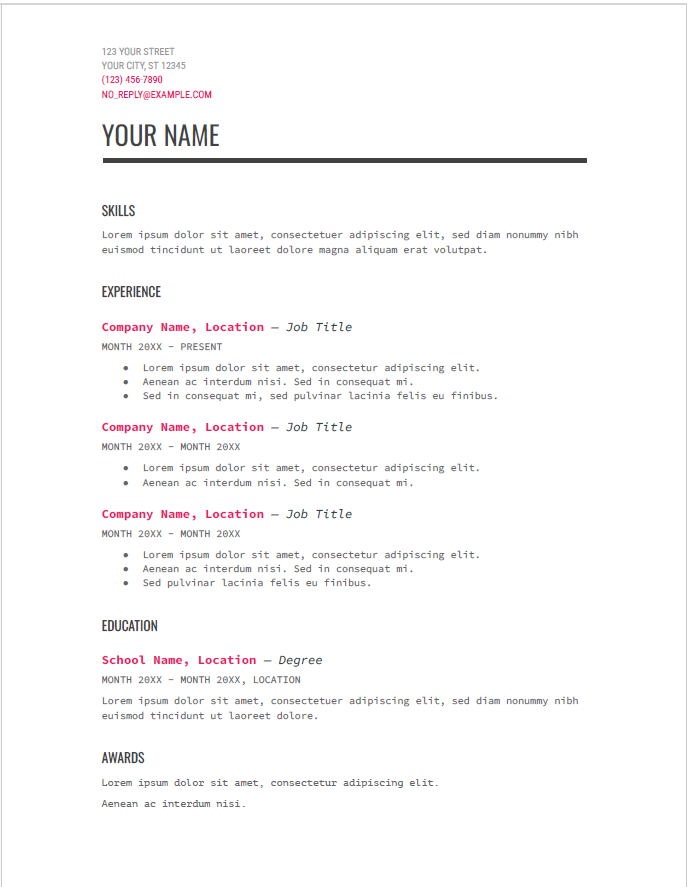
Advantages of Free Google docs Resume templates
Google is known for quality. Like Microsoft, google also provides google doc resume template. These templates are free, downloadable and easy to use.
As we have seen above, all the types of google doc resume template. We can now say that these are basic yet powerful designs that can help you to secure the interview you are seeking for.
One of best thing about google doc resume template designs is that they look very professional. These google drive resume template are well thought of and carefully crafted by experts. These free resume templates google docs provides you the option to incorporate beautiful font designs and layouts. Once downloaded, you can adjust the resume margins, color and a lot of things, making it stand out form the other applicants.
Starting from scratch with a resume can take a lot of time and requires careful attention and a lot of patience to build, but with Google Docs resume templates, you don’t have to worry. You just enter your information and can make a professional resume in a nick of time. That’s how these templates empower you.
These templates are so much easy to customize. Just login to your gmail account. and click on google docs. There you can search for “resume templates” and all the available templates will be in front of you. You can download them and can edit them in any text editor or any online resume building service providers. We at MyResumeStar can be a great help when it comes to editing and customization.
Additionally, these templates are compatible with ATS also.
And the best thing is resume templates google docs are totally free, so anyone can use them, no matter their background and irrespective of their budget. You can use these templates to improve your chances of getting the job without spending a lot of money. Google drive resume template work for every one, no matter if you’re a new graduate or a seasoned professional.
In conclusion, free resume templates google docs can proved to be very beneficial for people who are looking for a job and want to present themselves in the best light. With their clean and professional looks and easy editing compatibility, these templates make it a lot easier to create a resume, so you can just sit back and relax.
Premium Templates Vs Free Google docs templates
“It is true that Resume Templates Google Docs does offer some basic resume templates.” But if you really want to get that dream job, investing in one of our premium resume templates will surely certainly make your resume look much more professional.
Here are some reasons why our premium resume templates have an edge over plain google resume templates.
1. Knowledgeable and better Design:
Premium templates are made by professional resume writers and template designers who know what employers are looking for and what are the trends that are happening in the contemporary job market.
Our premium templates offer industry’s best designs.
Our premium resume templates offer dedicated space for each section at the same time they are sleek, have modern designs and are eye-catching that will make your resume stand out.
2. Better content and resume keywords optimized:
It’s not just about how premium templates look. Our resume templates are designed to show off your skills and accomplishments through powerful storytelling and strategic resume power keyword integration.
We can help you to maximize your impact, and by making your resume fit specific job descriptions by optimizing it for applicant tracking systems (ATS).
Learn more about resume keywords here
3. Customization and flexibility :
Our resume examples can be customized as per your specific job requirements. You can add new custom sections, can change fonts, and layouts to make a resume that really shows who you are and what you want to do with your job.
Our resume templates have click-and-add feature that let you to add content and new sections just by simply clicking. We lessen you burden as you do not have to write full sentences. Isn’t it amazing. !!
4. Beyond Templates:
Our help is beyond templates. We offer you a range of topics and resume-know-hows that can help you in designing a perfect resume. Visit our blog to know more.
If you need help editing your content, picking the right style, or dealing with formatting issues, you can read our resume help guide. On the other hand google does not offer you any kind of custom content or any help. They offer you templates only and then you are on your own.
5. Invest in Future:
A good resume is more than just a piece of paper; it’s an investment for your future. A good resume can get you better opportunities and better jobs.
We offer premium templates that are great for people who want resume templates and custom resume making help that can surely help them to get their dream job.
Remember, that the goal is to leave a lasting impact, and not just ‘to stand out’. Let’s work together to make a resume that shows off your skills and supports your job goals.
Premium Resume Templates Examples
Dust off those tired templates, career heroes!
Forget the drab Google Docs of yesteryear. Dive into a treasure trove of premium resume templates, each one a shimmering portal to your dream job. Let’s craft a resume that’s anything but ordinary. Click that button, grab your resume template, and get ready to paint the town (and your inbox) red with applications that scream “YES!”
Here are some examples of Premium resume templates:-
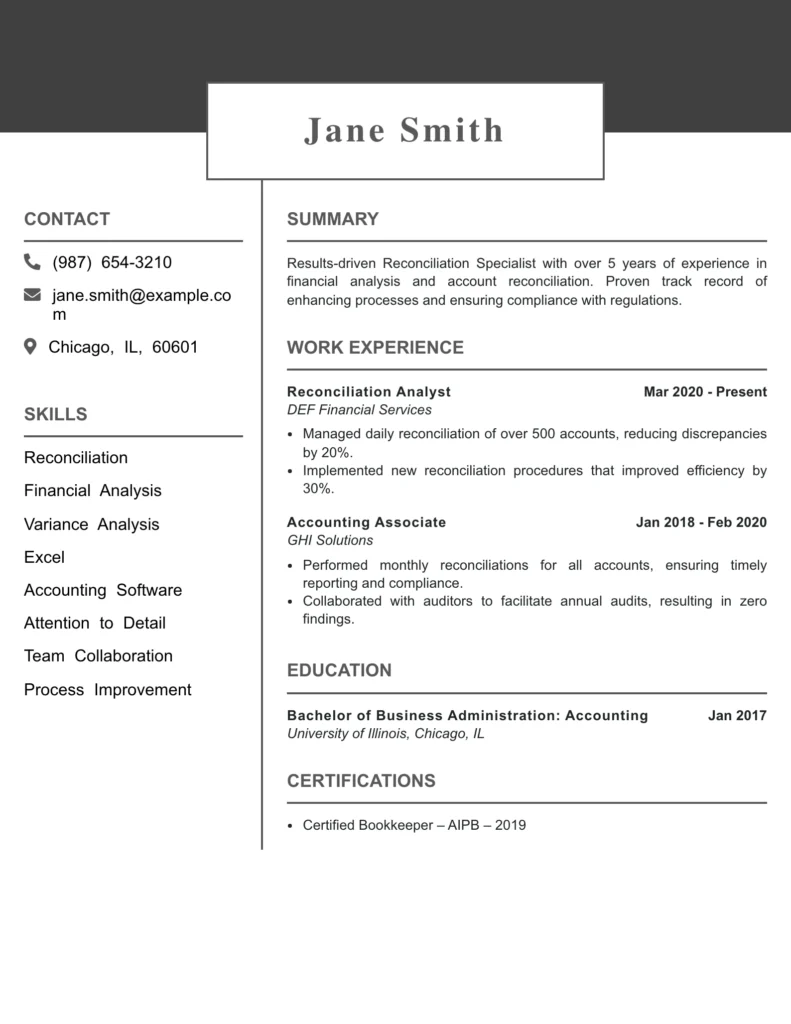
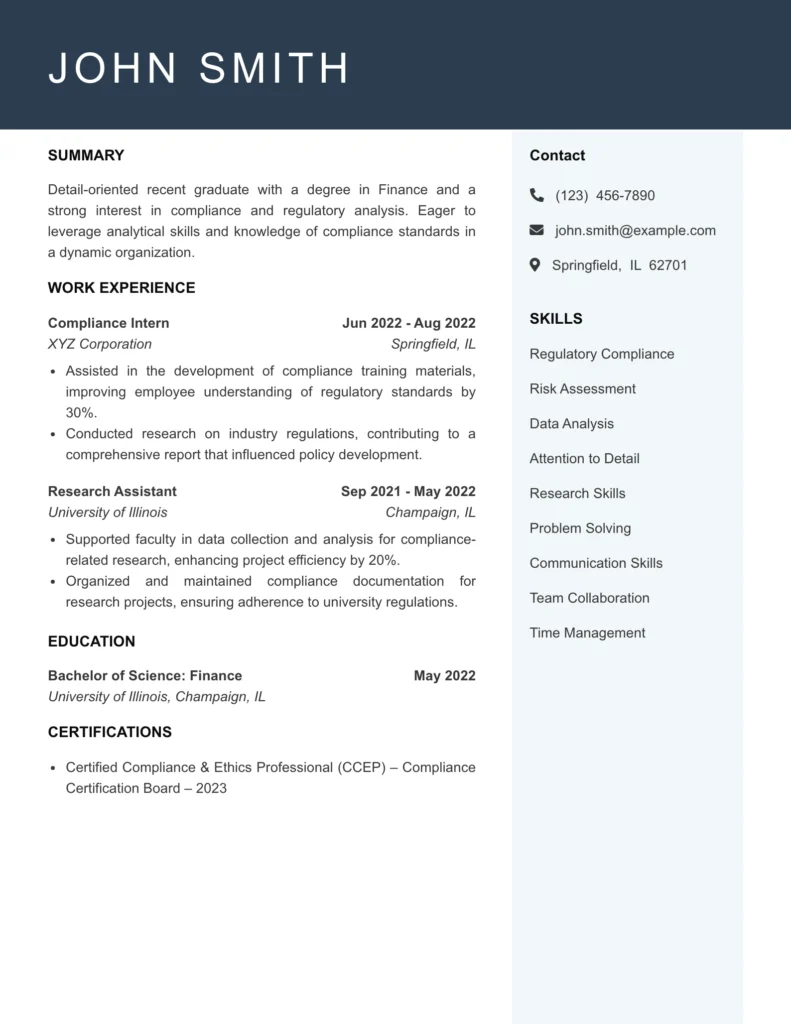
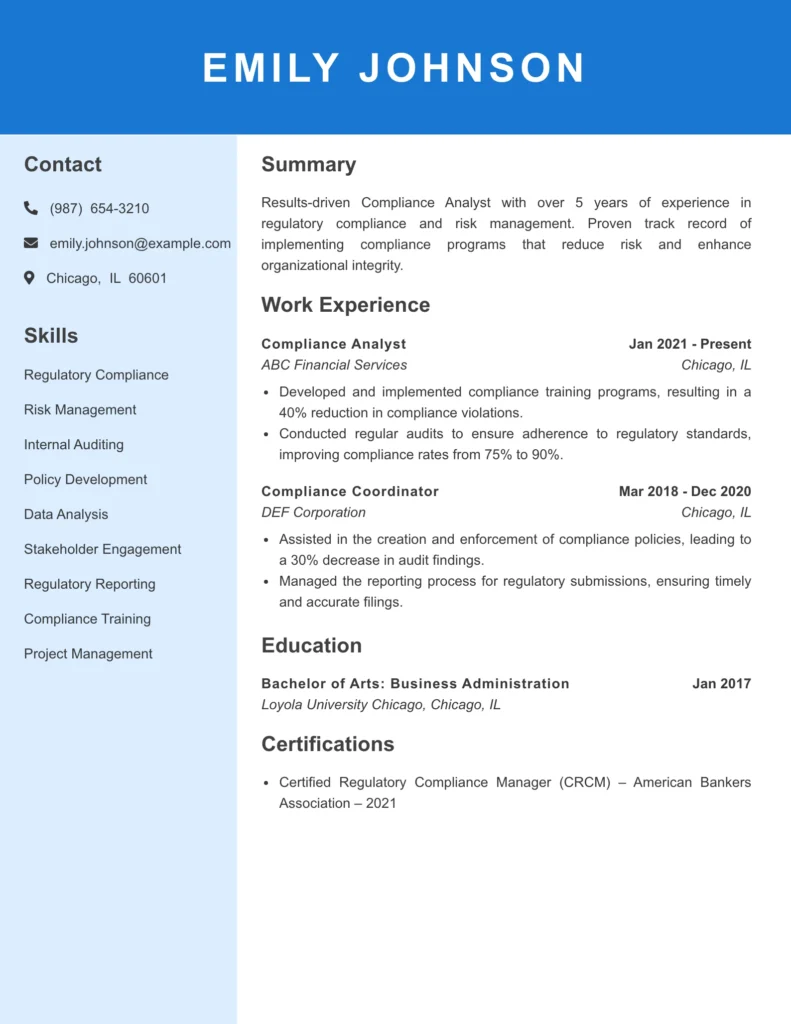
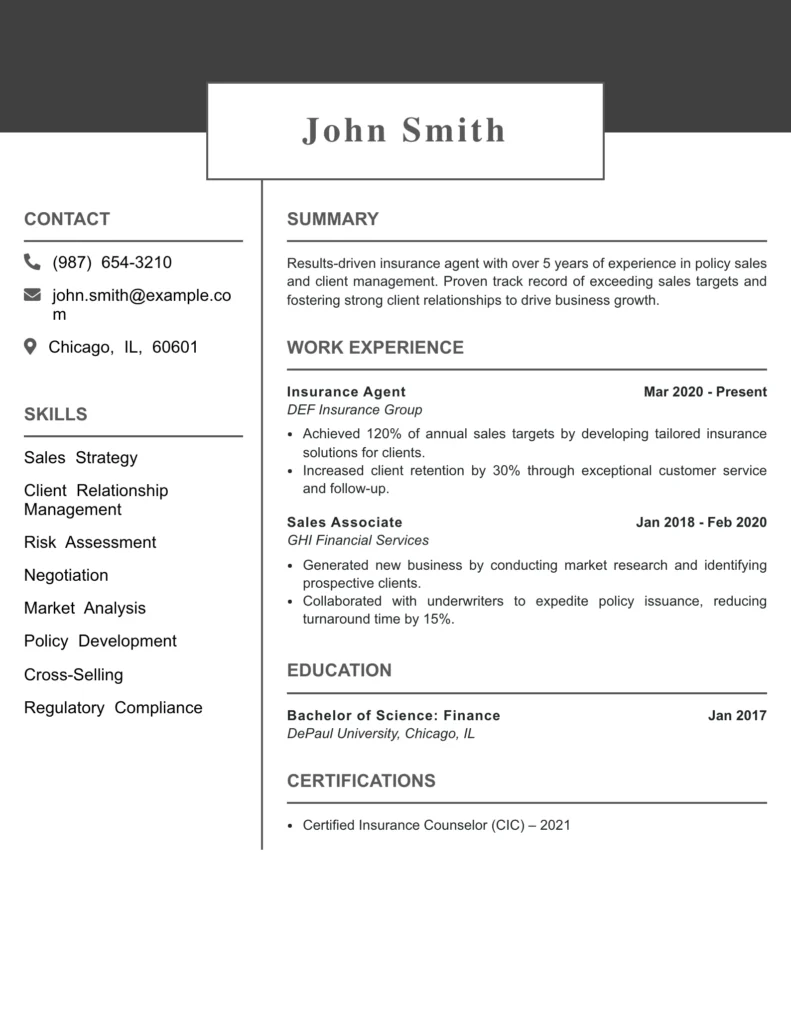

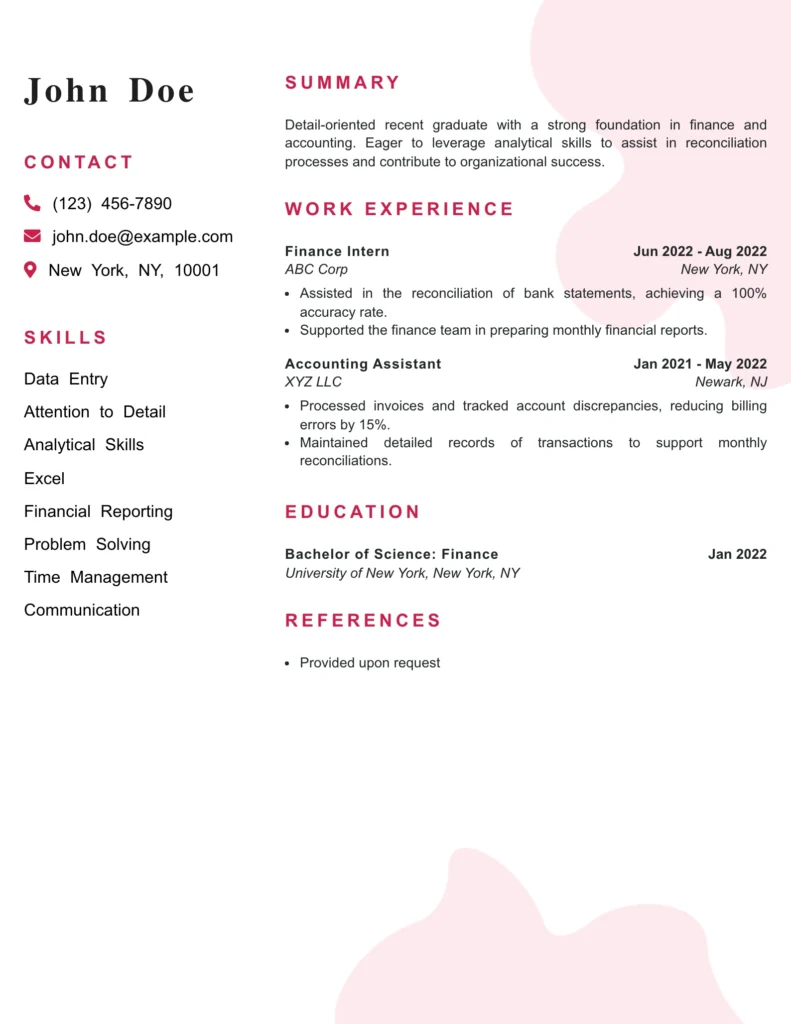

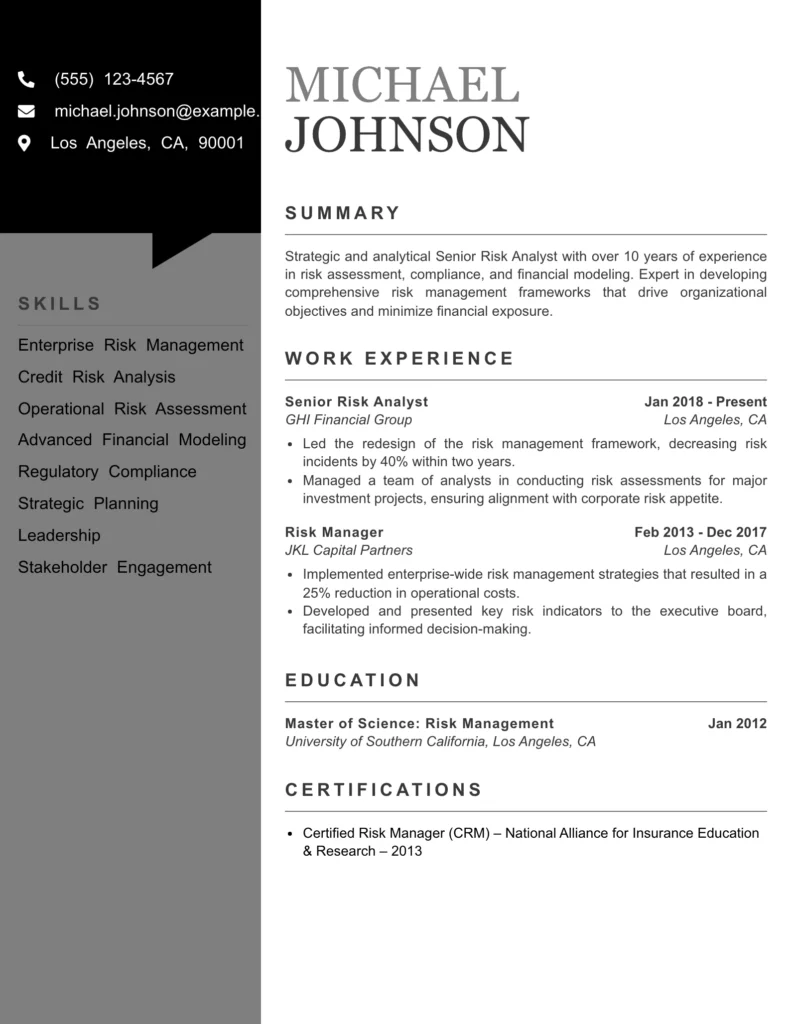
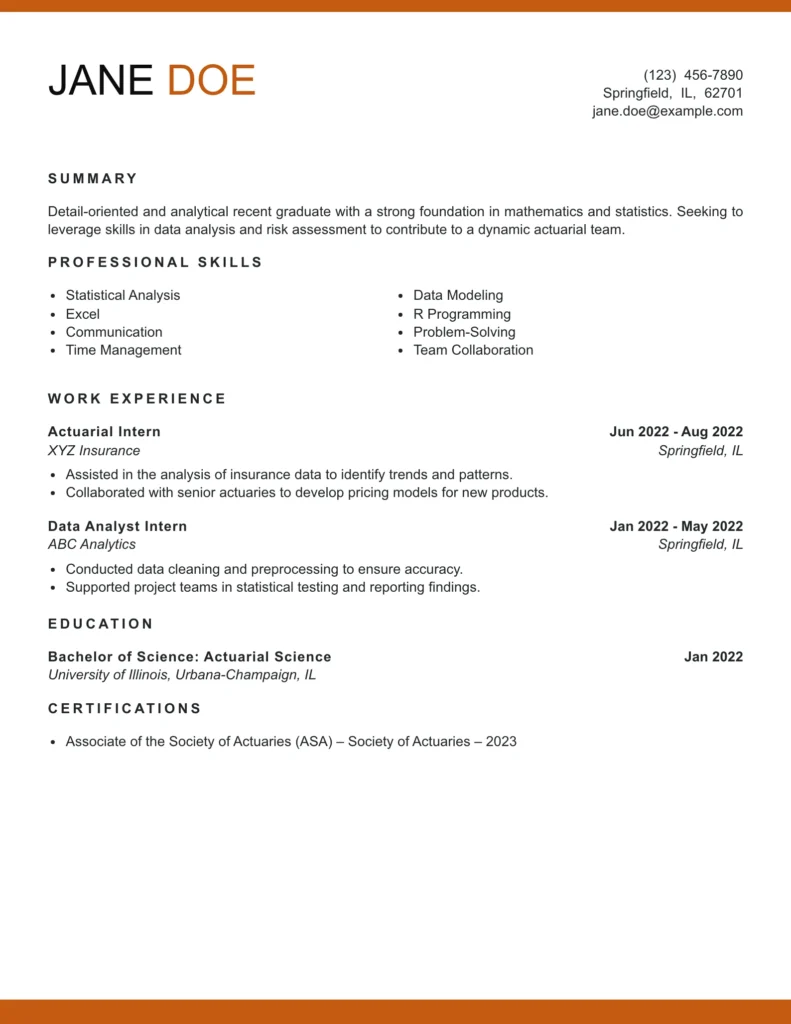
How To Use Google Docs Resume Templates
Opening a Google Docs resume template feels easy—you click, type your name, and boom, you’ve got a resume. Right?
Not really. A plain template won’t impress anyone unless you make it yours. The real trick is knowing how to polish it so it looks clean, professional, and eye-catching to hiring managers.
Let’s break it down step by step.
1. Nail the Basics First
Page Setup: Most Google Docs templates use US Letter size. If you’re applying outside the U.S., switch to A4 (File > Page Setup). Recruiters don’t want odd formatting.
Margins & Font Size: Keep Resume margins around 1 inch. Use 10–12 pt font for your main text and 14–16 pt for section titles so they actually stand out.
Fonts: You don’t need to get fancy. Stick to readable Fonts For Resume that are already in Google Docs—Arial, Calibri, Roboto. Skip the curly fonts. They look unprofessional and mess with ATS.
Spacing: Single line spacing for your text, extra space between sections. Trust me, a crowded resume is a recruiter’s nightmare.
2. Build a Clear Structure
Google Docs templates come with pre-set sections, but you should still check:
- Keep section titles simple: “Summary,” “Skills,” “Education,” “Experience.”
- Use bold or slightly larger font for headers—make it scannable.
- Format bullets consistently. Nothing screams sloppy like mixed styles.
- Leave white space between sections so your resume doesn’t feel like a wall of text.
Tip: Put your name and contact info in the header—so it’s always right at the top.
3. Highlight What Really Matters
This is where you separate yourself from every other template user.
- Use Action Verbs: Start bullets with words like led, managed, built, designed, delivered. Action Verbs For Resume make you sound active and capable.
- Add Numbers: Don’t just say “organized events.” Say “organized 3 events that brought in 200+ attendees.” Numbers = instant credibility.
- Stay Relevant: Cut out random achievements that don’t connect to the job. Tailor each resume. Google Docs makes it easy to duplicate and tweak for different applications.
4. Take Advantage of Google Docs Features
Here’s where Google Docs beats Word:
- Live Collaboration: Share with a friend or mentor, let them comment directly on your draft. Instant feedback.
- Easy Formatting: Use the built-in Styles (Title, Heading, Normal text) to keep everything consistent without fiddling endlessly.
- Hyperlinks: Link to your LinkedIn or portfolio right inside the doc. One click, and recruiters can check you out.
- Version History: Messed up? No worries. You can roll back to any older version. Huge stress-saver.
5. Proofread Like Your Job Depends On It (Because It Does)
Before you hit “Send”:
- Run the built-in spell checker. Obvious, but essential.
- Read your resume out loud. If it sounds awkward, it reads awkward.
- Export as a PDF. Always. It locks your formatting so nothing shifts when a recruiter opens it.
Bonus: Work Smarter, Not Harder
If editing templates makes your head spin, don’t stress. There are premium Google Docs resume templates designed with recruiters in mind—clean layouts, the right font pairings, and ATS-friendly formatting. All you do is fill in your info. Done.
Free Resume Templates
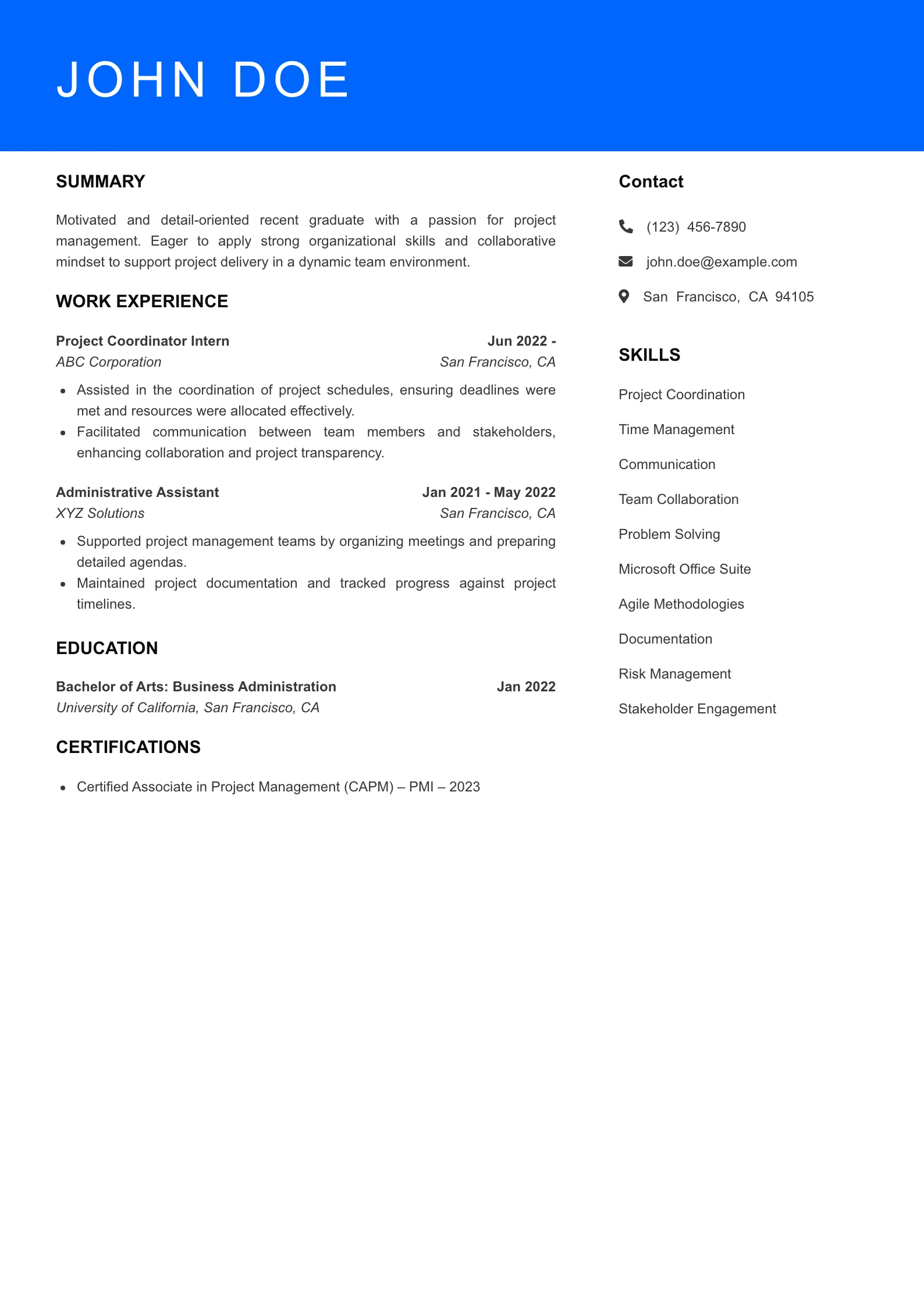
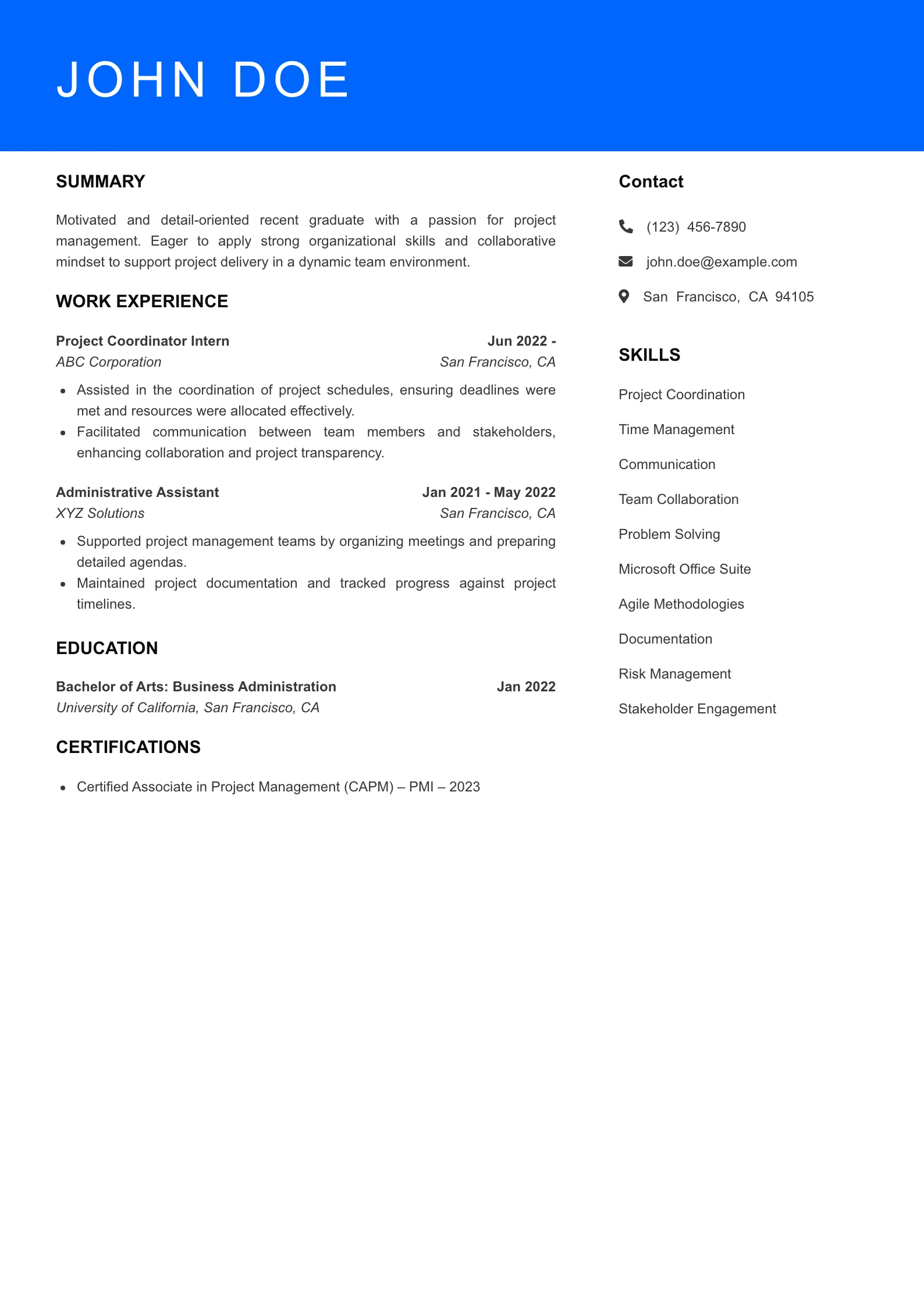
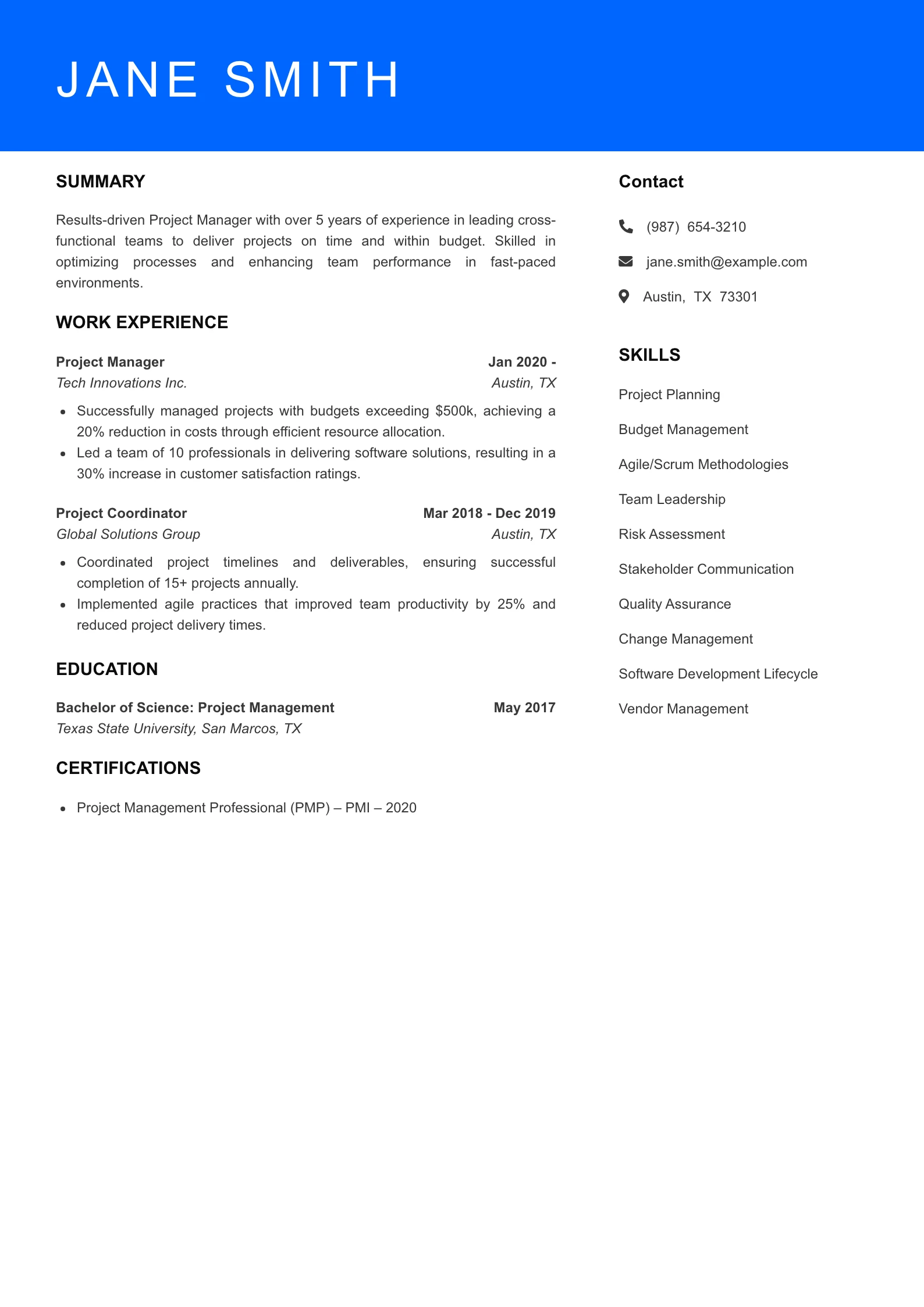
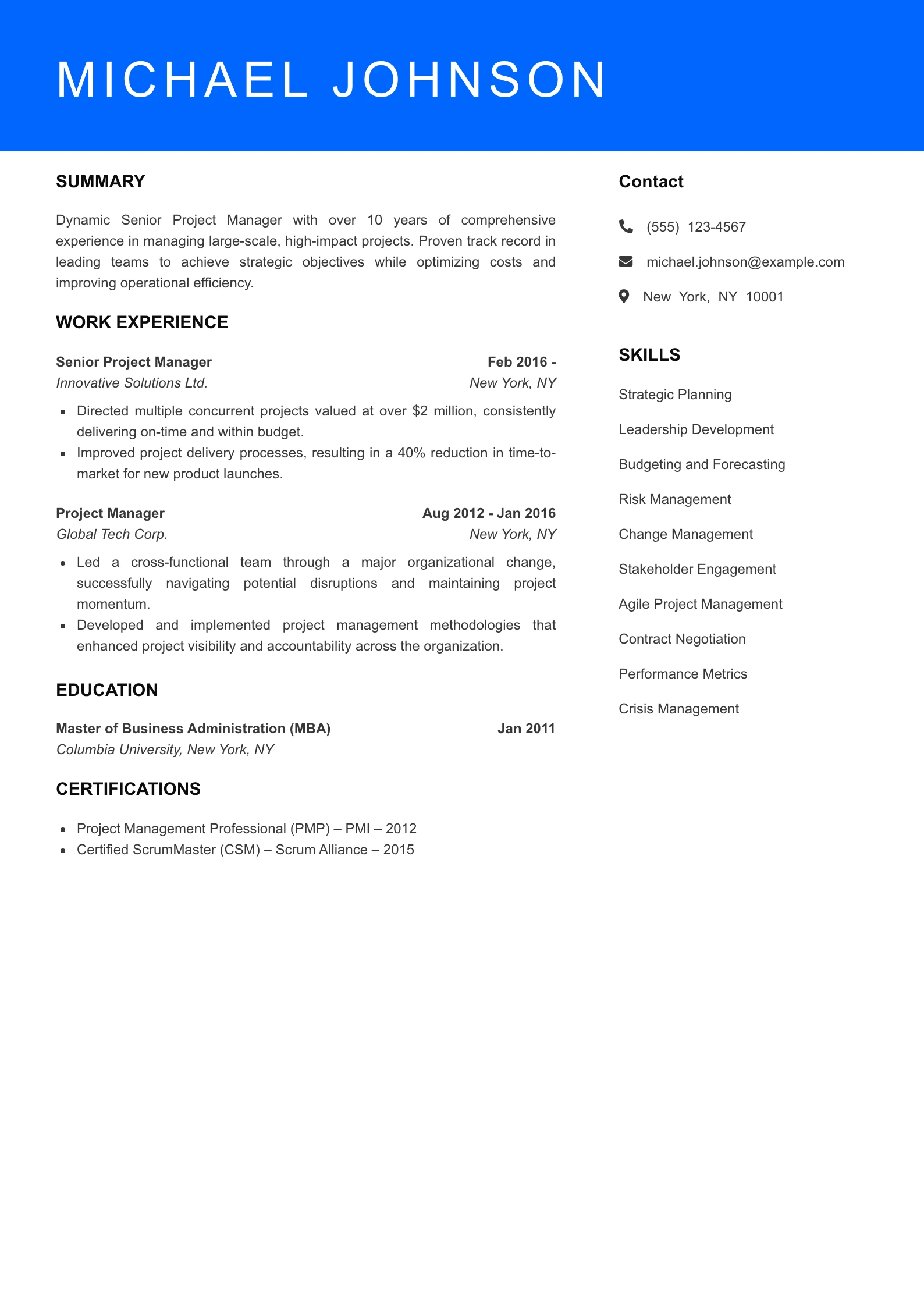
FAQ
Yes, Google Docs resume templates are free to use. Google Docs provides a variety of professionally designed templates for resumes that users can access without any cost. These templates are part of the Google Docs template gallery and offer a convenient and cost-effective way to create a polished and well-formatted resume. Users can choose from different styles and layouts based on their preferences and the specific requirements of their job applications.
To build a resume in Google Docs, open the platform, choose a template from the gallery, and edit the sections with your information. Customize formatting, add or adjust sections as needed, and save the document to Google Drive. Download or share the resume in various formats, and periodically update it as your experiences evolve. The user-friendly interface and collaborative features make Google Docs an efficient tool for crafting and maintaining professional resumes.
Yes there are! While Google Docs resume templates provide convenience, potential drawbacks include limited customization, common design elements, formatting challenges, potential compatibility issues, and privacy concerns. Users should carefully consider these factors when choosing between Google Docs templates and other resume creation options.
Yes ! Google Docs resume templates are generally ATS-friendly if you choose clean and simple designs, use standard fonts, avoid text boxes, include relevant keywords, and save your resume as a PDF for consistent formatting across different systems. Following these guidelines enhances the compatibility of your resume with Applicant Tracking Systems.