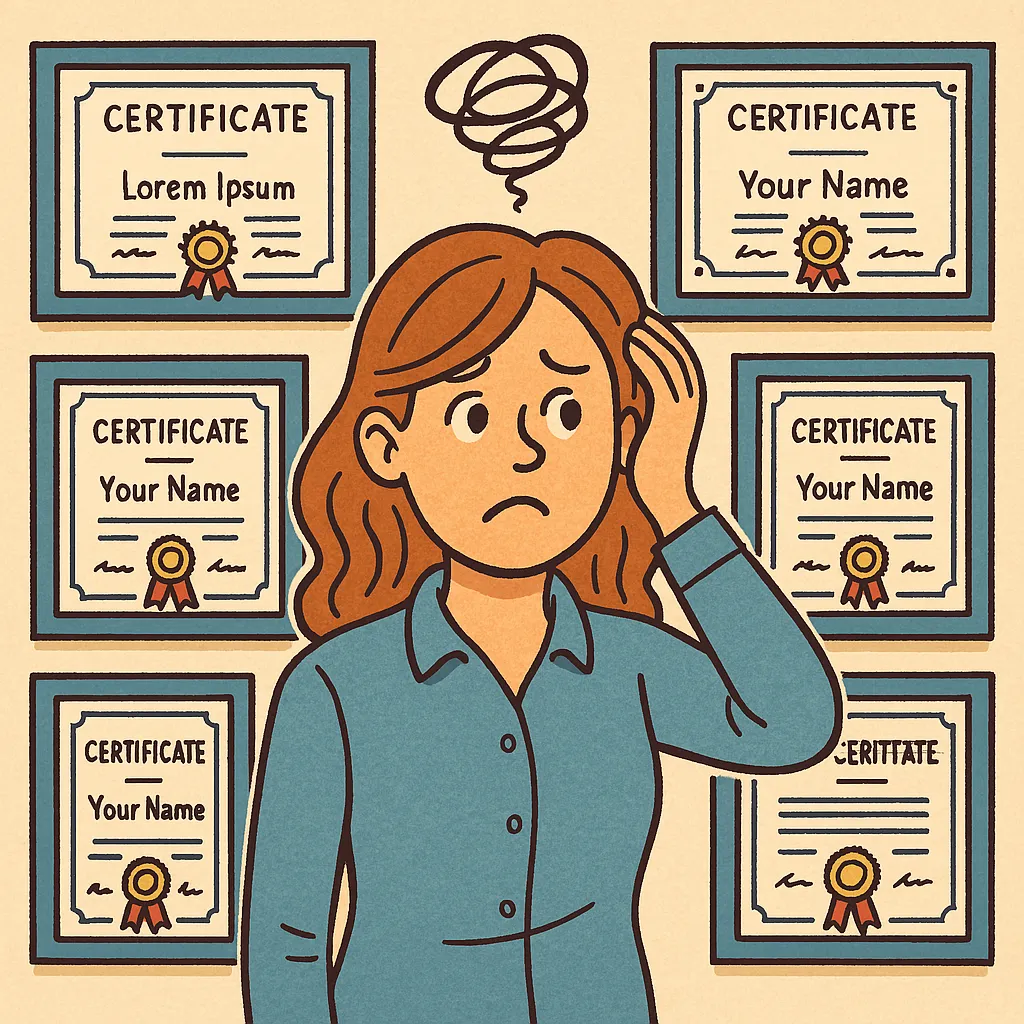To list certifications on a resume, include the certification name, the issuing organization, and the year earned in a clean, consistent format. Place certifications near the top if they are essential to the job or if you have limited experience, or list them in a dedicated Certifications section if you are more experienced. Only include relevant, recognized certifications that directly support the role you’re applying for.
A certification can quickly strengthen your resume. It shows proof of skill, credibility, and ongoing professional development – something a simple skills list cannot do on its own. But the value of a certification doesn’t come just from having it. It comes from how you present it. The right placement and formatting can make your resume look polished and intentional; the wrong placement can make it look cluttered or irrelevant.
This guide will show you exactly how to list certifications on your resume, where to place them depending on your career stage, how to format them, and which certifications are worth adding. You’ll also find examples you can copy and use directly.
Let’s begin with the fundamentals – the formatting itself.
How to List Certifications on Your Resume
The simplest way to list certifications on a resume is to include the certification name, issuing organization, and year, in a clean, consistent format. When listing certifications on your resume, the goal is clarity and credibility. Any recruiter should instantly understand what the certification is, who issued it, and when it was earned. The more straightforward the formatting, the more professional your resume appears.
At minimum, you should include:
- Certification Name
- Issuing Organization
- Year Earned (or In Progress / Expired, if relevant)
Standard Formatting Example (Use This Style)
Certifications
• Certified Scrum Master (CSM), Scrum Alliance, 2024
• Google Data Analytics Professional Certificate, Google/Coursera, 2023
• CPR & First Aid Certified, American Red Cross, 2023
If the Certification Is In Progress
AWS Certified Solutions Architect – Associate
Amazon Web Services — In Progress (Expected June 2025)
Common Mistakes to Avoid
| Mistake | Why It Hurts Your Resume |
|---|---|
| Writing only the certification name (e.g., “CSM Certification”) | Missing issuer/date makes it unverifiable and unclear |
| Listing vague certificates like “Google Course Certificate” | Does not communicate the specific skill you learned |
| Using phrases like “Online Certification” | Too generic — it doesn’t show credibility or subject relevance |
Key Tip:
Keep every certification formatted the same way.
Consistency makes your resume look intentional and polished — and helps ATS systems read it correctly.
Where to Put Certifications on a Resume
Place certifications where they support your strongest qualification: at the top for career changers and licensed roles, or in a dedicated Certifications section for experienced professionals.
The best place to list certifications depends on your experience level and the type of job you’re applying for. Your goal is to position certifications where they add the most credibility.
Note: Some resume builders allow you to add a Certifications section as a separate block. MyResumeStar’s resume builder includes a dedicated Certifications section option, so you can insert it exactly where it strengthens your resume the most.
If you’re writing a resume with very little experience, see our guide on writing a summary for resume for freshers:
If You Have Strong Work Experience
Place certifications in a separate section below your Work Experience Section and Skills.
Layout Example:
- Summary
- Work Experience
- Skills
- Certifications
- Education
This keeps your resume balanced while still making certifications easy to find.
If You’re a Student or Fresher
Place certifications near the top, right below your Summary or Education. Because as a fresher you may not have the work experience other than your internship. Putting certifications in the following format helps you to prove your skills in the absence of your professional experience.
Layout Example:
- Summary
- Education
- Certifications
- Skills
- Projects / Internships
If You’re Changing Careers
Place certifications at the top just below summary in resume for career change, because they demonstrate your capability in the new field — often more strongly than your past work history.
Layout Example:
- Summary
- Certifications
- Skills
- Work Experience (Previous Field)
- Education
If You’re in a Licensed or Regulated Field
(Examples: Healthcare, Beauty & Wellness, IT Security, Fitness, Real Estate)
Place certifications before or directly above Work Experience because they are mandatory qualifications.
Layout Example:
- Summary
- Licenses & Certifications
- Skills
- Work Experience
- Education
Quick Rule of Thumb:
If a certification is essential to the job → place it near the top.
If it’s supportive but not core → place it below Experience.
This simple placement decision can make your resume look significantly more targeted and professional.
Should I Put Expired Certifications on My Resume?
Yes, you can list expired certifications on your resume, but only if they still add value to your application. An expired certification can still demonstrate formal training, foundational knowledge, or past qualification — especially in fields where skills do not become obsolete quickly.
However, you must clearly label the certification as expired or note the year it lapsed. This maintains transparency and prevents misunderstandings during hiring or background checks.
When to Include an Expired Certification
Include it if:
- The certification is still relevant to the role.
- It shows specialized or hard-to-learn knowledge.
- It is a respected or recognized qualification in your industry.
Example:
Certified Scrum Master (CSM), Scrum Alliance — Expired 2023
When to Leave It Off
Do not include an expired certification if:
- It’s unrelated to the job you’re applying for.
- The field has changed significantly since you earned it.
- You only completed the certification casually with no real application.
Pro Tip:
If the certification is high-value (like AWS, CPR, CSM, CFA Level I, etc.), it is often better to renew it or mark it as “Renewal in Progress.”
Example:
CompTIA Security+ — Renewal in Progress (Expected March 2025)
This shows ongoing professional development, which employers appreciate.
Comparison Table: Certification vs Course vs License
| Credential Type | Purpose | Best For | Verification | Resume Impact |
|---|---|---|---|---|
| Certification | Proves applied skill | Most job roles | Often verifiable | Strong |
| Online Course | Provides knowledge only | Self-learning | Rarely verified | Moderate |
| License | Legally required qualification | Healthcare, Beauty, Fitness, Education | Always verified | Very Strong |
Quick Certifications That Look Good on a Resume
The best quick certifications are recognized, job-relevant, and issued by reputable organizations rather than generic course platforms. If you want to strengthen your resume fast, focus on certifications that are recognized, practical, and relevant to your field. Below are certifications that are respected and can be completed within days or a few weeks — not months.
For Business, Marketing & Content Roles
- Google Ads Search Certification
- HubSpot Content Marketing Certification
- HubSpot Inbound Marketing Certification
- Meta (Facebook) Digital Marketing Associate Certification
These signal digital competency and campaign-level understanding — highly useful for roles in marketing, sales, communications, and social media.
For Data, Tech & IT Roles
- Google Data Analytics Professional Certificate
- AWS Cloud Practitioner
- CompTIA IT Fundamentals (ITF+)
- Microsoft Excel / Power BI Data Analysis Certifications
These certifications help you stand out in entry-level tech roles, analytics-focused positions, and support IT transition paths.
For Finance & Accounting Roles
- QuickBooks Online Certification
- Tally ERP Certification (use only for regions where relevant)
- CFA Level I (if passed or in progress)
- Financial Modeling & Valuation Analyst (FMVA) – Corporate Finance Institute
Even a “CFA Level I – In Progress” note increases credibility when applying to finance positions.
For Project & Operations Roles
- Certified Scrum Master (CSM)
- CAPM (Certified Associate in Project Management)
- Google Project Management Certificate
These show readiness to handle workflow, planning, timelines, and cross-team coordination.
For Healthcare & Medical Support Roles
- CPR & First Aid Certification
- BLS Certification (Basic Life Support)
- CNA Certification (Certified Nursing Assistant)
- Pharmacy Technician Certification
In clinical and caregiving roles, certifications are often more important than degrees. If you’re preparing a healthcare-focused resume, see examples such as the Travel Nurse Resume and NICU Nurse Resume:
For Beauty, Wellness & Personal Care Roles
- Licensed Esthetician (State, National, or Recognized Authority)
- Cosmetology Certification (Hair, Nails, Makeup)
- Spa Therapist Certification
- Eyelash Extension Specialist Certification
These act as professional legitimacy proof if you are client-facing.
Examples of how these certifications are highlighted effectively:
For Fitness, Sports & Coaching Roles
- ACE Certified Personal Trainer
- Yoga Alliance RYT-200
- NASM CPT
- First Aid & CPR for Coaches
These are respected internationally and are often required by studios and fitness centers.
These certifications are often highlighted in:
Key Principle to Remember
Choose certifications that directly support the skills needed for the job you’re applying for.
A well-chosen certification does more than decorate your resume — it backs your capability.
Free Certifications for Resume
If you’re looking to strengthen your resume without spending money, there are several respected platforms that offer free professional certifications. These courses are accepted by employers, backed by well-known organizations, and can be completed online at your own pace.
Google Career Certificates (via Coursera – Free with Financial Aid)
Some of the most employer-recognized free certificates include:
- Google Data Analytics
- Google Digital Marketing & E-Commerce
- Google IT Support
- Google Project Management
These are practical, hands-on, and credible — excellent for students and career changers.
HubSpot Academy (Completely Free)
Best for marketing, content, and communication roles:
- Content Marketing Certification
- Social Media Marketing Certification
- Inbound Marketing Certification
These certifications demonstrate strategic thinking and campaign planning skills.
Meta Blueprint (Free for Digital Marketers)
- Meta Certified Digital Marketing Associate
- Meta Social Media Marketing Professional
Useful for roles involving Facebook, Instagram, and paid ad campaigns.
Microsoft Learn (Free for Tech Fundamentals)
- Excel for Data Analysis
- Power BI Data Visualization
- Azure Fundamentals (Exam is paid, but training is free)
Good choice if you’re transitioning into analytics, reporting, or support roles.
LinkedIn Learning (Free During Trial)
If you activate the 1-month free trial, you can complete:
- Business Writing
- Excel Basics
- Customer Service Foundations
- Project Management Foundations
Finish key certifications during the trial, add them to your resume, and cancel if needed.
FEMA Emergency Management Institute (Completely Free – U.S. Focus)
For roles in security, government programs, community services:
- IS-100.c: Introduction to Incident Command System
- IS-700.b: National Incident Management System
Relevant for public service or coordination-based professions.
Key Tip:
Free certifications are most valuable when they:
- Are from recognized organizations
- Teach current in-demand skills
- Directly support the job you’re applying for
Focus on quality over quantity.
One respected certification is worth more than ten “random online courses.”
How to Show In-Progress Certifications on a Resume
If you’re currently taking a certification course or preparing for an exam, you should include it on your resume — as long as it is relevant to the job you’re applying for. This shows employers that you are actively building skills and staying updated in your field.
The key is to clearly state the certification status so there is no confusion about whether it is completed or ongoing.
How to List In-Progress Certifications
Use this format:
- Certification Name
- Issuing Organization
- Status + Expected Completion Date
Example:
Google Data Analytics Professional Certificate
Google / Coursera — In Progress (Expected June 2025)
If You’ve Passed the Exam but the Credential Is Yet to Be Issued
Certified Public Accountant (CPA) — Exam Passed, License Pending
This phrasing is honest, clear, and shows your competence.
If You Are Preparing for the Exam (Not Yet Started)
Only include it if:
- You are actively studying and committed
- You have a tentative exam date or timeline
Otherwise, leave it off until real progress is made.
Example:
AWS Solutions Architect — Associate
Amazon Web Services — Preparation in Progress (Exam scheduled for August 2025)
Why This Helps Your Resume Stand Out
- Shows initiative and ongoing learning
- Signals up-to-date knowledge
- Adds credibility for career transitions
- Demonstrates commitment to the profession
Employers value effort, direction, and professional development, not just completed achievements.
Conclusion
Certifications can strengthen your resume by showing proof of skill, credibility, and commitment to your field. But the impact comes from how clearly and intentionally you present them. Choose certifications that are relevant to the job, list them in a visible and consistent format, and place them where they add the most value based on your experience level.
If you’re just starting out or transitioning careers, certifications can help bridge the gap. If you’re experienced, they reinforce your expertise. And if you’re still learning, listing certifications in progress shows initiative and growth.
Keep your resume focused, professional, and easy to read.
The right certification, placed in the right spot, can make your resume stand out immediately.
FAQs(People Also Asked)
Place certifications based on their importance to the job.
If the certification is essential to the role, list it near the top of your resume. If it’s supportive but not core, list it in a separate Certifications section below Work Experience and Skills.
Yes, but only if they’re relevant to the job and demonstrate meaningful skill or training. Clearly label them as Expired or include the year they lapsed to maintain transparency.
Yes — if the certification comes from a recognized organization (Google, HubSpot, AWS, Meta, Microsoft, PMI, etc.). Avoid adding low-quality or generic online course completions that don’t add real credibility.
They can, and often do — especially for regulated professions (finance, healthcare, IT security, education, personal training). Always ensure the information you list is accurate and truthful.
There’s no fixed number, but relevance matters more than quantity. Two well-chosen certifications that clearly support your role are more effective than a long list of miscellaneous ones.
Certifications can strengthen your application, especially if you’re a fresher or transitioning careers. However, they complement experience — they don’t replace it. Pair certifications with projects, internships, or skills where possible.