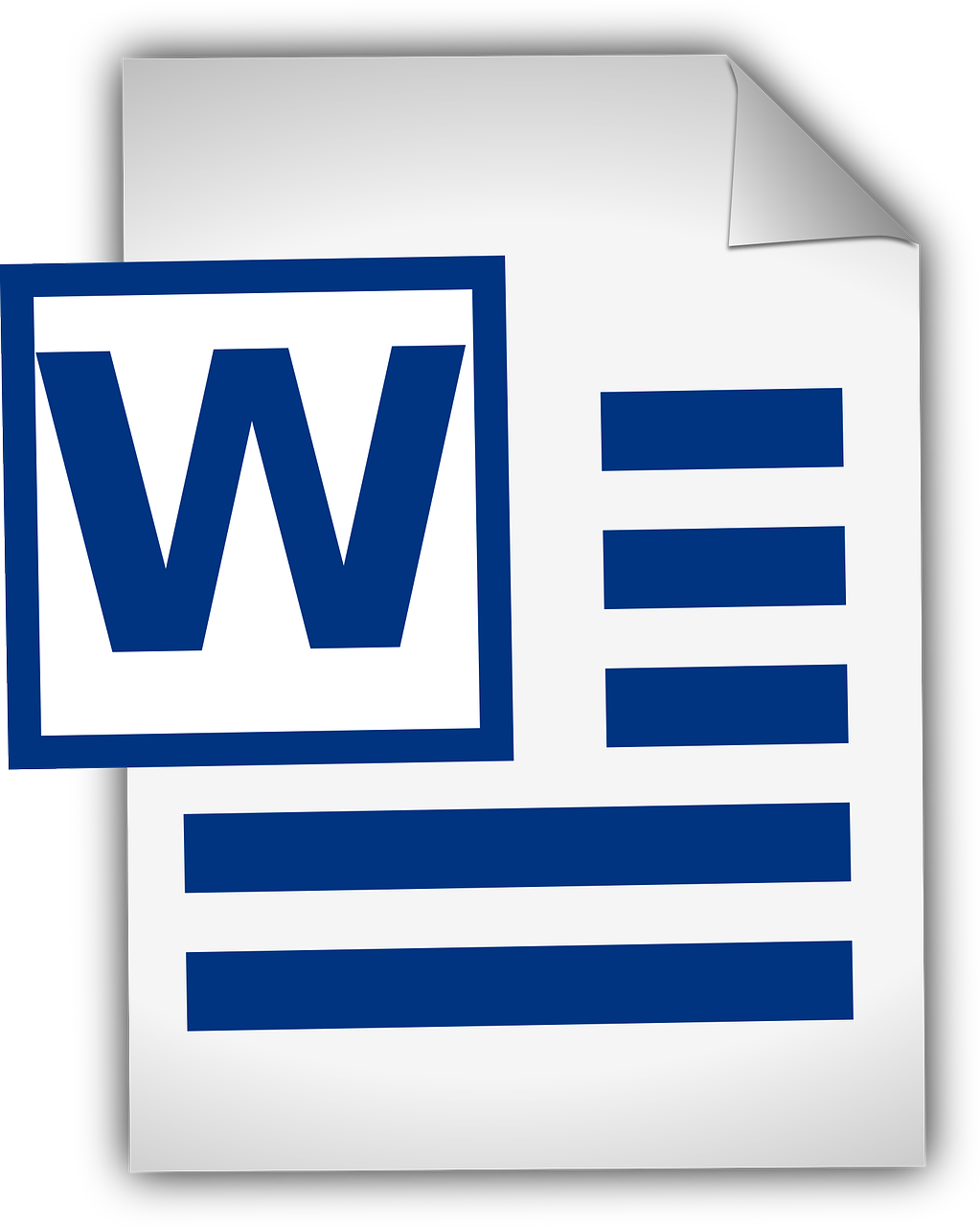Resume Templates for Word
Microsoft Word resume template provides you with an easy and convenient way to build a resume which is professional. Microsoft word offers a wide range of attractive resume layouts that can be very useful while applying for a job in many industries. These resume templates are easy to customize, and have user-friendly designs that enable people to show off their skills and experiences in the best way possible. Word resume template provides you with options for customization while keeping a professional look. These templates let you to choose from a large number of options ranging from simple to creative and modern to traditional as per your requirements.
Also, these resume templates have preset formatting which makes sure that everything is consistent, which saves a great time and effort while building a good looking resume. Microsoft Word resume templates make it super easy to build a resume for people who are looking for a job at all levels. Whether you’re a an experienced or a new graduate who is looking for a job, these templates works for all.
Where to Find Microsoft Word Resume Templates
Microsoft Word offers a variety of free resume templates through its template gallery. These templates are designed to help users create professional-looking resumes with ease. Here’s an explanation of how to access and use these free resume templates in Microsoft Word:
- Go to File > New.
- In the search box, type Resume or Cover Letter.

- Double-click the template you want to use.
- Replace the placeholder text with your own information.
Reference :- Where to Find Resume Template In MS Word.
Free Microsoft Word Resume Templates
Our comprehensive suite of professionals caters to a diverse team, ranging from seasoned architects to renowned engineers.

A clean, two-column word resume format designed for professionals and ideal for legal, academic, or consulting roles seeking a clean, authoritative layout.



Which Word Resume Format to Use
Here’s a quick guide to help you choose the right Word resume format based on your career stage and goals.
| Resume Format | Structure | Best For | Strengths | Considerations |
|---|---|---|---|---|
| Chronological (reverse) | Lists work history in reverse chronological order; summary or objective at top; skills and education after | Job seekers with steady career progression in one field; recruiters expect this layout | Emphasizes experience and growth; highly ATS‑friendly; easy to follow | Draws attention to employment gaps; less ideal for career changers |
| Functional (skills‑first) | Opens with skills summary or achievements; minimal, often bulleted work history; education later | Candidates shifting careers, recent graduates, or those with gaps | Highlights skills and accomplishments; downplays weak or sparse work history | May look vague; some ATS software may struggle to parse it |
| Hybrid (combination) | Starts with key skills and achievements; followed by reverse‑chronological work history | Mid‑career professionals, career changers with experience; those with specific skill sets | Mixes best of chronological and functional: skills plus timeline; generally ATS‑compatible | Layout can get lengthy or cluttered; needs careful formatting. |
How To Use Word Resume Templates
Choosing a resume template in word would not alone help you. You have to format it as per the job requirements. It should be composed in such a way that it appear pleasing to hiring manager’s eyes and make a professional impression. Let’s take a detailed look to know how to edit MS Word resume template in order to ‘turn your template into a work of art that will get you a job!‘.
1. Basic Formatting And Sizing:
- Template Size: You should choose the template size to be normal A4 or US Letter size for best compatibility.
- Resume margins and Font Size: For an appropriate look, set the border margins to 1 inch or just a little less. Also, Keep the font size to the same for body text(10–12pt is preferable) and a bit larger for titles(14–16pt) .
Read more :- Resume Margins
- Resume Fonts: Use professional fonts like Times New Roman, Arial, or Calibri. Don’t use fancy styles because they can make things hard to read which is very unprofessional.
Read more :- What are best font for resume?
- Spacing Between Lines: It is necessary that single spacing works is used for body text and double spacing is used between parts for better clarity.
2. Building the basic structure:
- Sections of Resume: In MS Word resume templates all the sections with title are already given. In case you want to customize the pre-designed structure then you should use concise and clear titles like “Resume Summary,” “Work Experience,” “Education Section,” “Skills,” and so on. Also, do not forget that these are the titles of the main sections that is why they should be in bold and strong fonts.
- Content Formatting: Now, once the sections are finalized , next step is to make sure that all the document’s indents, bullet points used, and numbers follow the same formatting style.
- Space The Sections Evenly: Your resume should not appear crowded. For this, separate parts with ample white space so that all the content do appear neat and clear and attention can be drawn to important information.
- Headers and Footers: Usually in a resume your name and contact information is put in the header. Resume templates word are also designed in this way.
3. Highlighting Your Achievements:
- Action Verbs: Action verbs are some effective words that gives extra power to your resume. Action words or action verbs are an effective way to highlight your accomplishments. Also, these power words ensure the ATS compatibility of your resume. That is why it is necessary to include these.
Read for further clarity of topic :- Action verbs for resume.
- Quantify Your Achievements: You should use numbers and data to quantify your achievements. Additionally, the data draw the attention of potential employers and quantification of results have a long lasting impact on hiring managers.
Read More :- Resume words
- Relevancy: You are advised to add only those skills and achievements which are relevant to the job you are applying for. This trick will help you to concise the resume document yet making it more powerful.
4. Take Advantage of Built in Features On MS Word:
- Designs: MS Word have some built in design and styles. You can use these to provide a better consistency in formatting to you resume. You can select ‘Title‘, ‘Heading‘, ‘body text‘ and other options.
- Tables And Forms: Try to avoid adding forms and tables in your resume. Instead add different kinds of visualizations if are allowed by your chosen resume template. These can make your resume attractive and eye-catching.
- Section Breaks And Parts: In case you feel that different sections are over lapping you can use page breaks separate one section from other. This will help you to maintain the professional resume design.
5. Proofread and Check For Errors:
- Typos and Grammar: Once you finished editing the resume template word, next step is to check for any spelling and grammar mistakes. You can take help of professional or you can use spell checker software online. make sure that there is not any grammatical error.
- Being clear and brief: Another method you can adopt to check for grammatical errors is to read you resume aloud such that you are reading it to someone. This will help you to identify any repetitions and you will be aware of the overall flow of resume.
- Save Copy: Before you start to proofread and edit you resume don’t forget to save a copy. It is general practice that is followed around while doing any kind of editing. You can then compare different versions of you resumes to get the best out of all.
Bonus Tip: Instead of doing all this hard work of deciding the template, fixing the structure and editing the content, you can do the smart work. Yes ! All this can be done within a matter of few clicks. Invest in one of our premium resume templates and we will guide you through out the process of creating the best resume. We will take care of all the formatting and font selection, the choice of content and all the work while you just sit back and relax.
MS Word Resume Templates – Pros vs. Cons
| Advantages (Why People Use Them) | Drawbacks (What They Don’t Tell You) |
|---|---|
| Quick start – Open Word, pick a template, and you’re ready. | ATS rejection risk – Tables, graphics, and text boxes often break Applicant Tracking Systems. |
| Free or low-cost – Plenty of downloadable options at no price. | Generic design – Recruiters can instantly spot the same free template everyone else is using. |
| Familiar tool – Almost everyone knows the basics of Word. | Rigid formats – Many templates are hard to customize without breaking the layout. |
| Simple text edits – Easy to replace placeholder text. | Outdated look – Many designs look like they belong in 2005, not 2025. |
| Offline access – No internet required to edit. | Formatting chaos – Margins, spacing, and alignments often shift when shared or printed. |
| Basic functionality – Good for plain, one-page resumes. | No guidance – Word doesn’t tell you what to write or how to impress recruiters. |
| Control over layout – You can drag, drop, and move sections. | Inconsistent results – Looks neat on your screen, messy on someone else’s. |
| Customizable fonts & colors – Add your own styling. | Unprofessional vibe – Over-styled fonts/colors can look amateurish instead of polished. |
| DIY friendly – Great if you want full control and time to experiment. | Time drain – You’ll spend hours tweaking instead of focusing on the content. |
| Accessible anywhere – Any computer with Word can open it. | Not future-proof – Recruiters expect ATS-friendly, modern resumes built for today’s hiring systems. |
The Bottom Line:
Word templates look easy on the surface, but behind the scenes, they often act like silent career-killers—generic, glitchy, and ATS-unfriendly. That’s why MyResumeStar’s premium templates and smart resume builder are designed to:
- Pass ATS filters flawlessly
- Look professional & recruiter-approved
- Save you hours of formatting stress
Because when your resume actually gets seen, your chances of landing interviews skyrocket.
Premium V/S Free Resume Templates Word
Our professional resume templates have an edge over MS Word resume template. We provide you features so that you can fully customize the resume document. Which is not possible with MS Word resume template.
Modern Aesthetics:
We provide you modern resume templates with eye catching features and modern look. These are suitable for jobs like software engg. business analysts etc.
Custom Sections:
Although we provide you with all the relevant sections in your resume, but sometimes a need may arise when you need a custom section in your resume. That is why we provide you the option to add custom section in your resume.
Certification and accomplishments:
Resume templates word does not provide you separate section if you want to include your certification. You have to include it in you education section only. But with our resume templates you will not only get the certification section but a dedicated section to include your accomplishments also. Both these sections are optional to add.
Resume keywords and Action verbs:
The content we provide for your resume is designed in such a way that it include effective action verbs and resume keywords that are specially tailored as per the job requirement. So that you have more chances to pass through ATS(Applicant Tracking Software).
Knowledge specific to the industry:
We align the content language with the job requirement. So that your chances of getting noticed increases.
Flexibility in customization:
Customization is our main feature. As we have told earlier that we provide a range of options to format the resume as per your requirements. You will have greater flexibility to add or delete the elements from you resume just by simply clicking on it.
Further Reading: Get access to cover letter templates, interview guides, and career help.
Help from experts:
So, Do not overthink and go for it. We also offer the 14 day trial period in case you do not like the resume document.
Till now, thousands have already taken benefit our services. You should check out all our templates and start to build your resume. We promise you will not regret it.
In conclusion:
Although MS Word provides you a number of free resume templates. What it does not offer is the customization as per your job description. It just offer some generic templates with no help for content writing and over all resume designing. On the other hand we offer best in market practices for resume building and formatting.
Ready to Land Your Next Job?
Don’t let your resume get lost in the stack. Build a professional, ATS-friendly resume that highlights your leadership, achievements, and industry expertise.
Are our Professional Templates Compatible with Word?
All our professional resume templates are fully compatible with MS Word. Once you finish building your resume you can download the resume document in doc/docx format and can edit it in MS Word the way you want it to be . There you can edit you anything like heading font size and style. You can also edit the content as well, but it is highly advised that the content that we provide is best that is why you should refrain from editing it on you own otherwise you might miss on resume action verbs and powerful sentence forming. Nonetheless you will never face any technological problem and compatibility barriers while building you resume.
Best Practices for Formatting Your Resume in Word
- Use a clean template → Start with a simple, ATS-friendly Word resume template (no tables, graphics, or fancy designs).
- Stick to standard fonts → Choose professional Resume fonts like Arial, Calibri, or Times New Roman. Avoid decorative fonts.
- Font size matters → Use 11–12 pt. for body text and 14–16 pt. for headings.
- Set consistent margins → Keep resume margins between 0.5″ and 1″ on all sides for balance and readability.
- Use bold for headings → Bold section titles (e.g., “Experience,” “Education”) instead of underlining or italics.
- Keep it one page → Unless you have 10+ years of experience, limit your resume to 1 page in Word.
- Use bullet points → Break down responsibilities and achievements into 3–5 concise bullets per role.
- Align text neatly → Use left alignment for body text; avoid justified text that creates uneven spacing.
- Save properly → Always save as a Word document (.docx) and also as a PDF to preserve formatting.
- Check with print preview → Ensure spacing, alignment, and page breaks look clean before sending.
- Avoid text boxes & columns → They may look good but can break when uploading to ATS systems. Clean Format is best Format.
- Use section breaks instead of tabs → For clean alignment between dates, job titles, and locations.
- Highlight headings with subtle formatting → Use slightly larger font or small caps in Word instead of color-heavy styling.
Premium Resume Templates Examples
When you purchase our subscription you are investing in your future. We do not merely provide templates. We promise you a professionally crafted resumes. Our resumes will surely help you to get the job as we have already helped thousands of job seekers. There is nothing wrong in using MS Word templates, but with our premium services we will take your resume to the next level.
So, what are you waiting for, choose our premium resume templates and embark on a journey of resume making with us. A resume which will leave an impression that lasts, and a resume that will show what you are really capable of doing.
Don’t forget that the future is blank. Make your premium resume the work of art that gets you recognized.
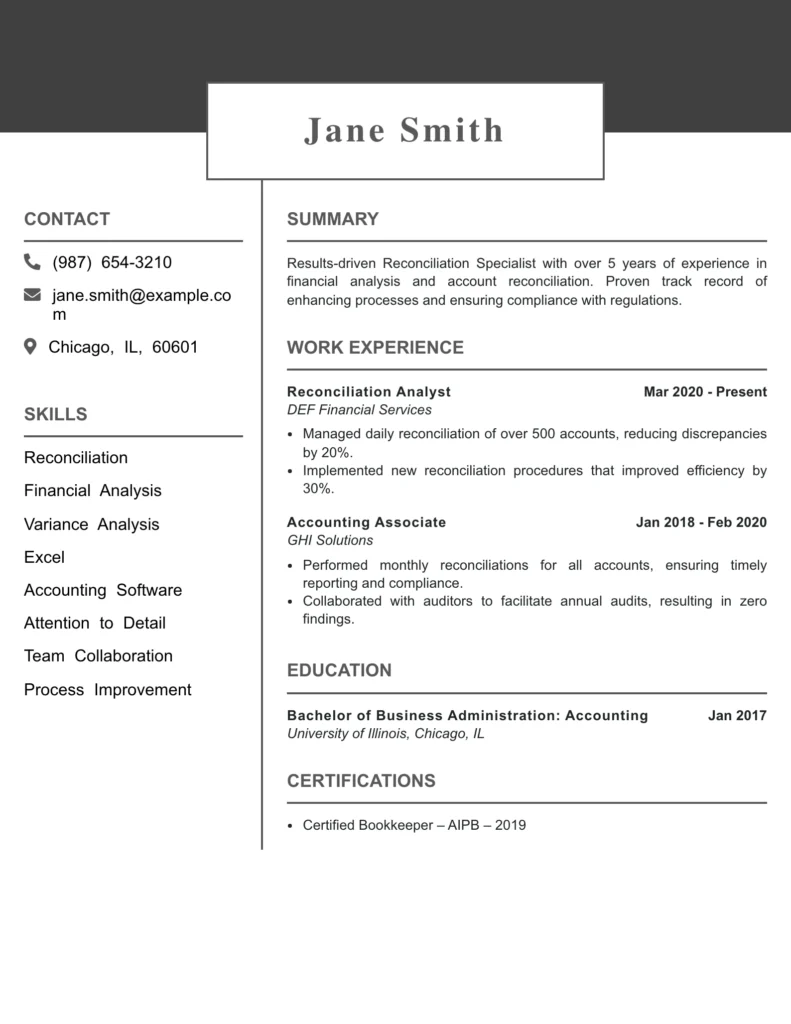
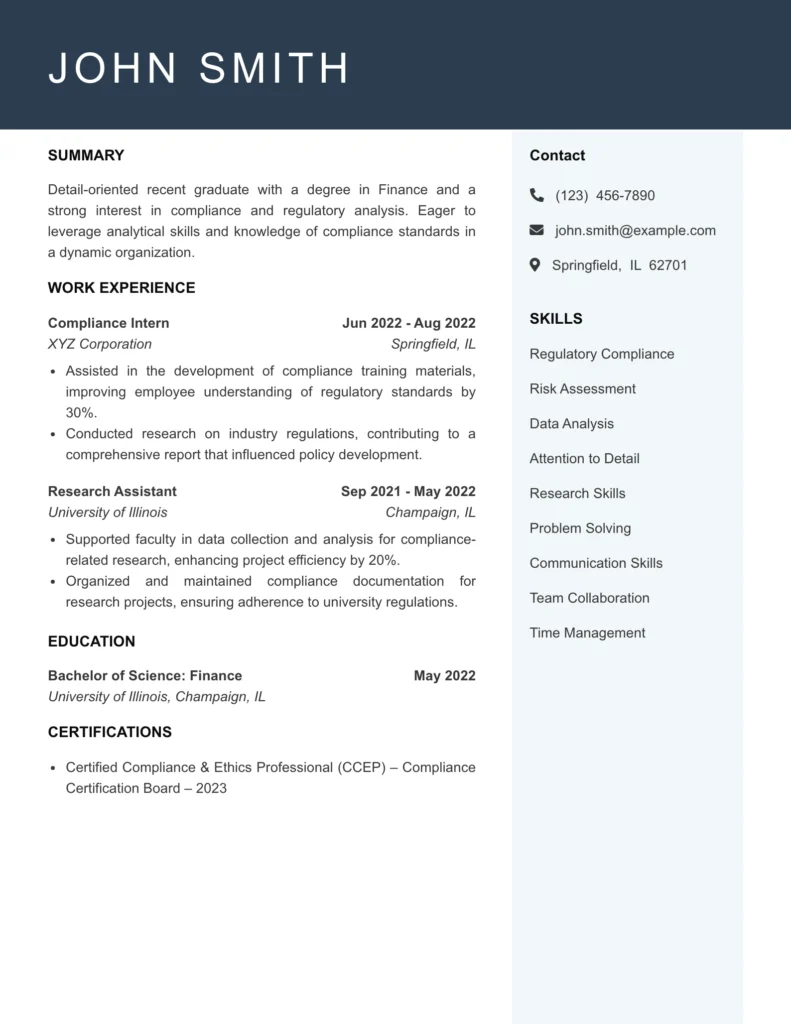
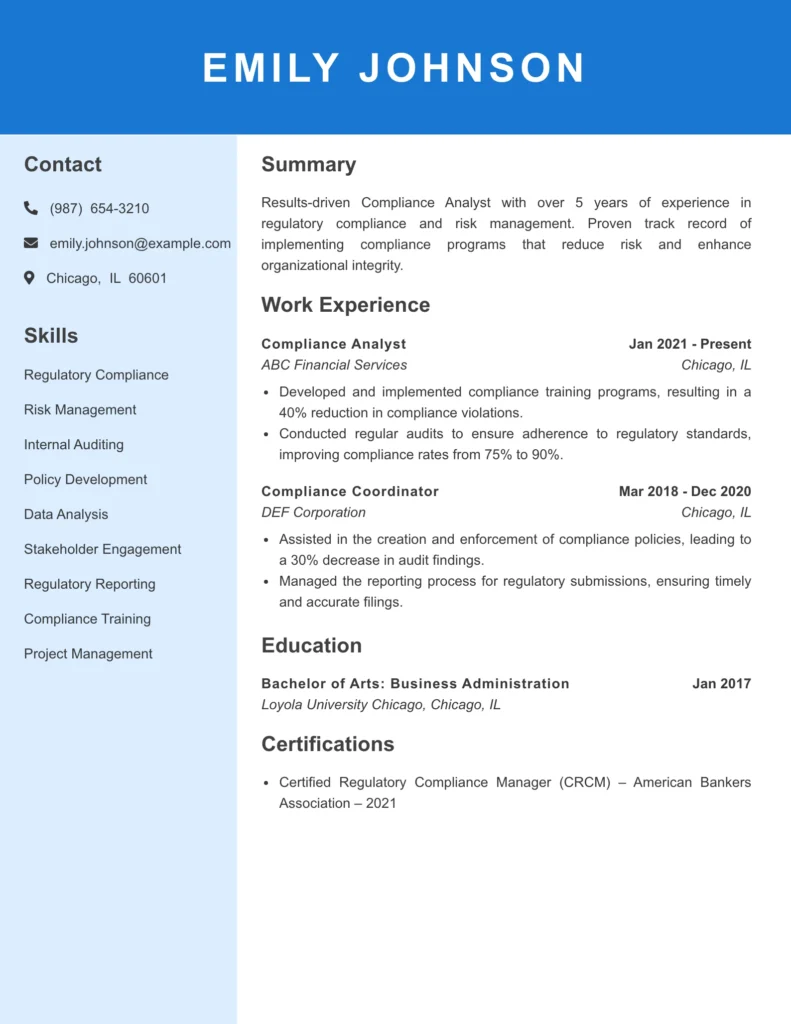
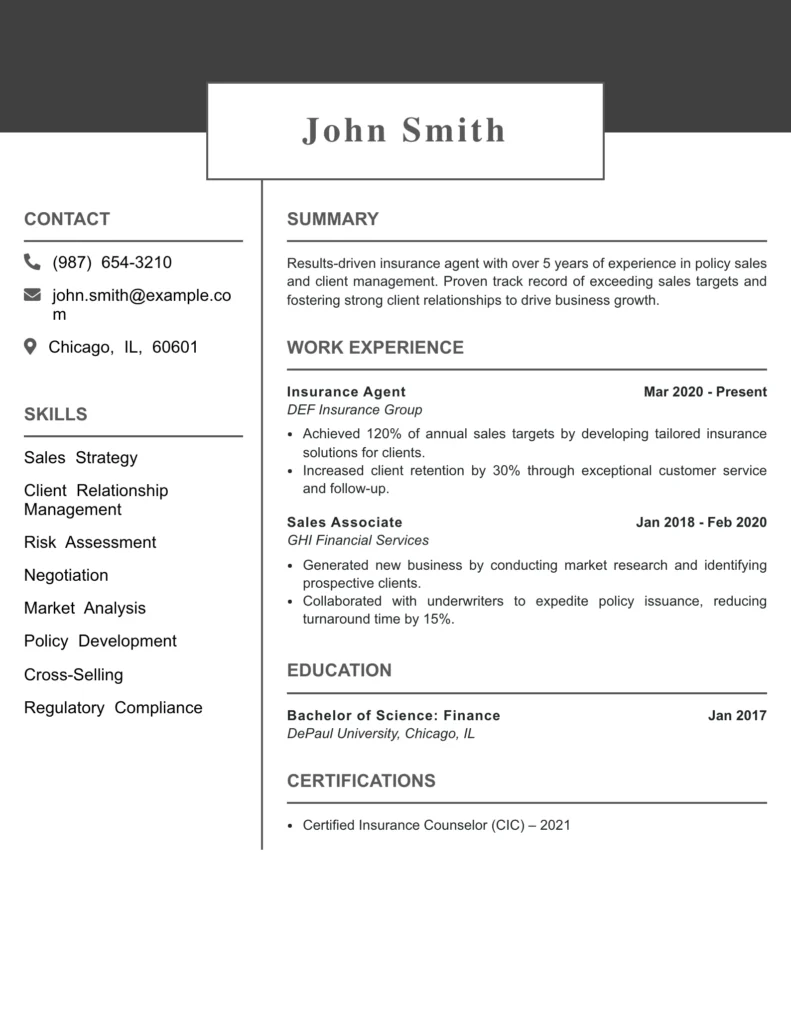

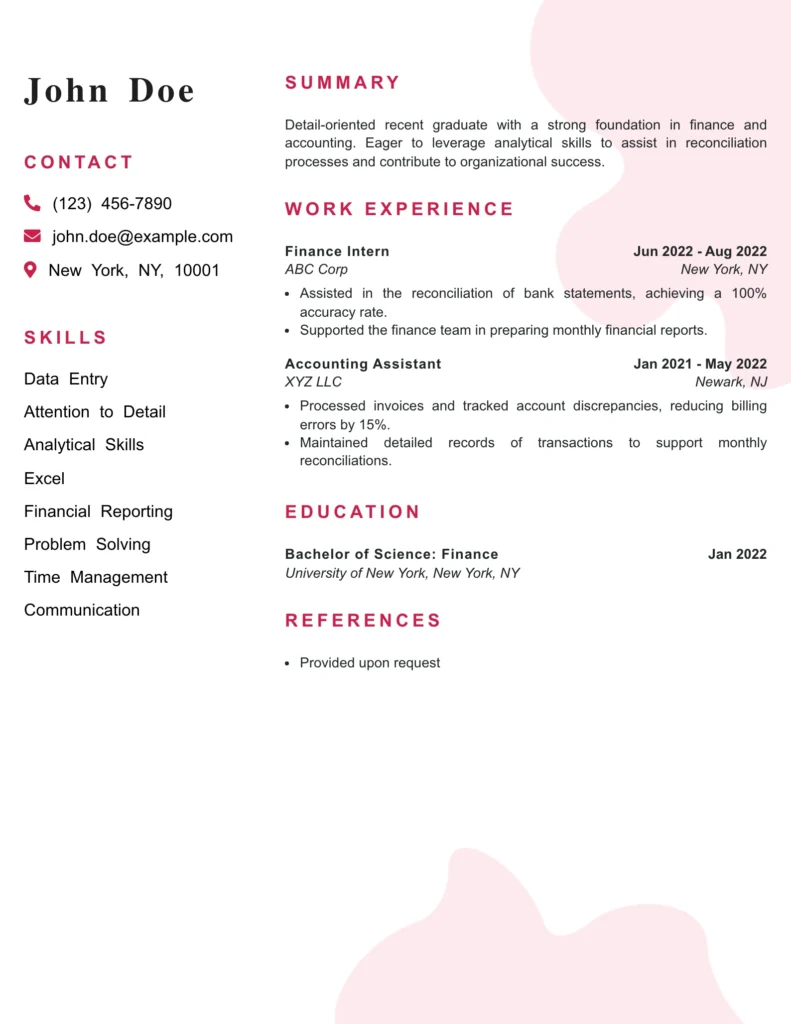

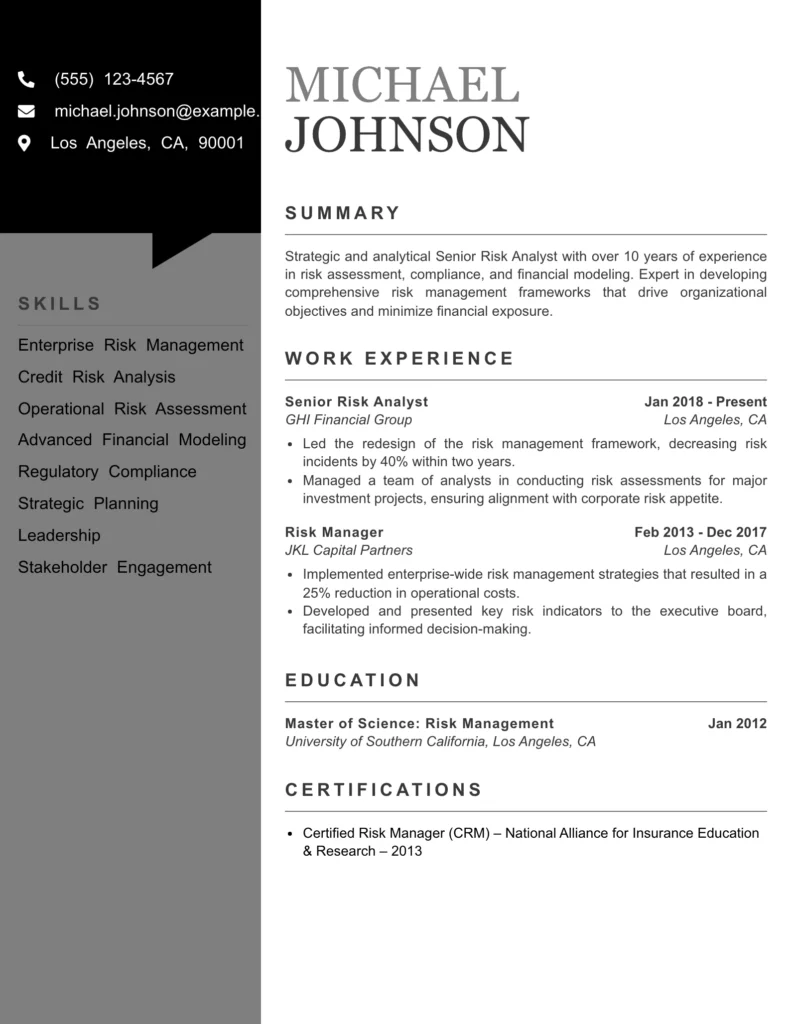
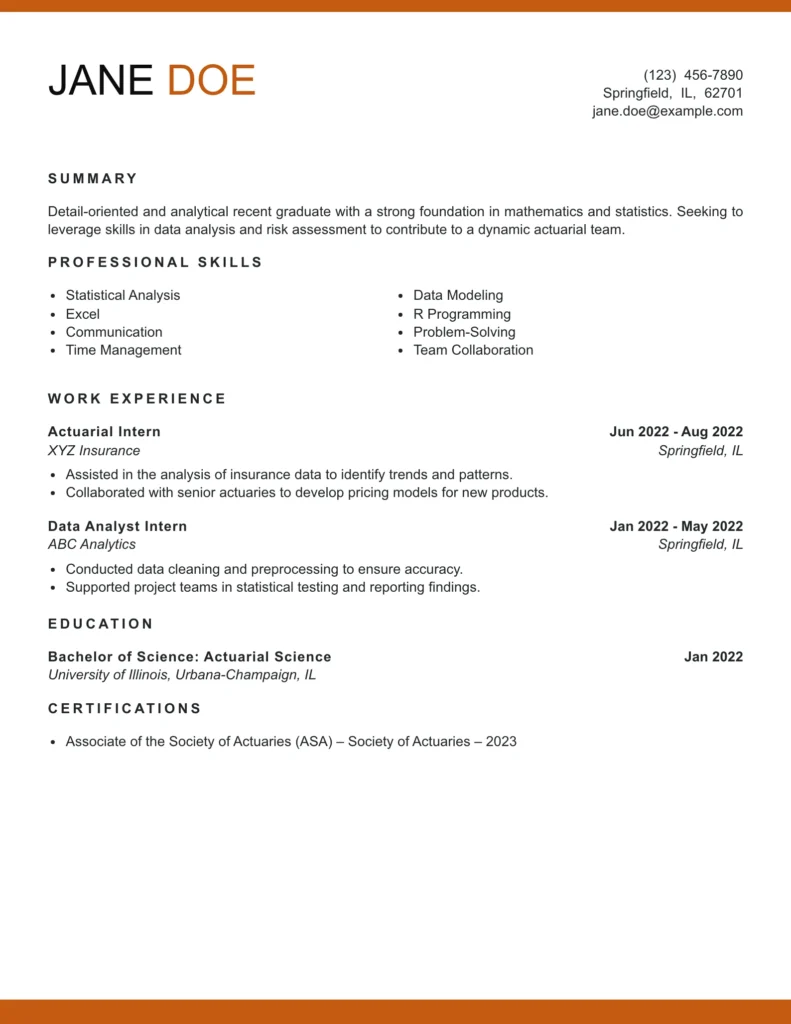
Free Resume Templates
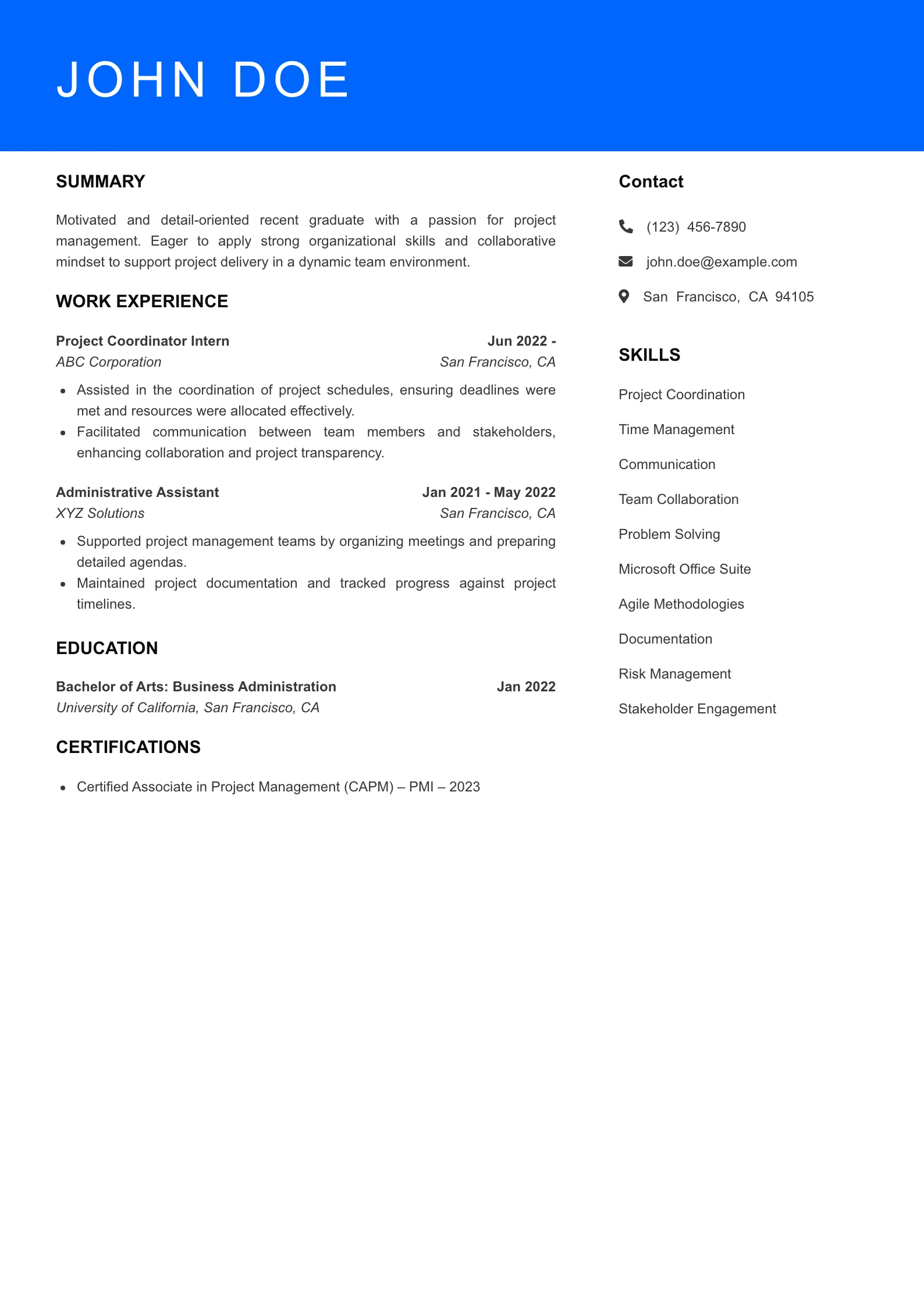
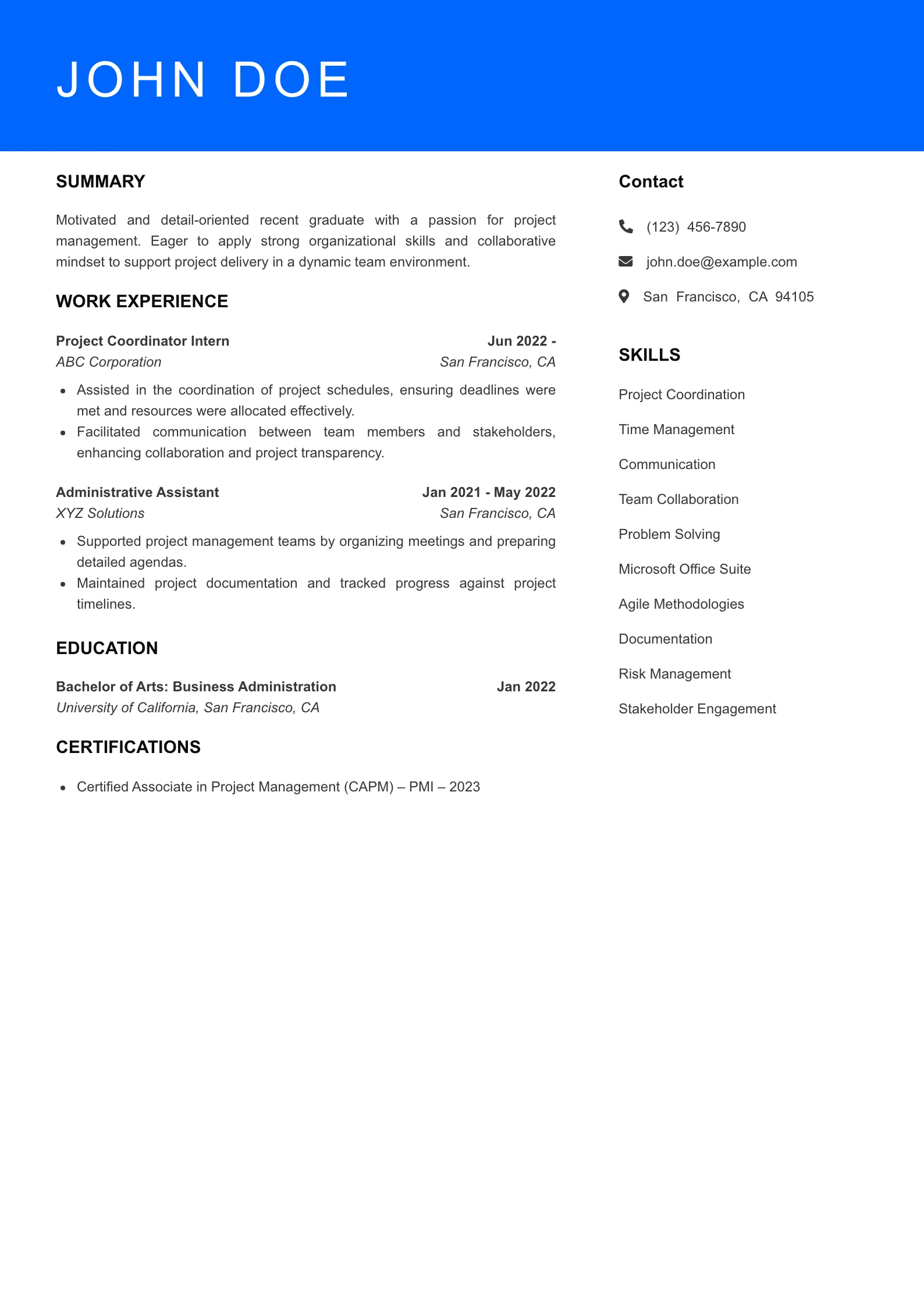
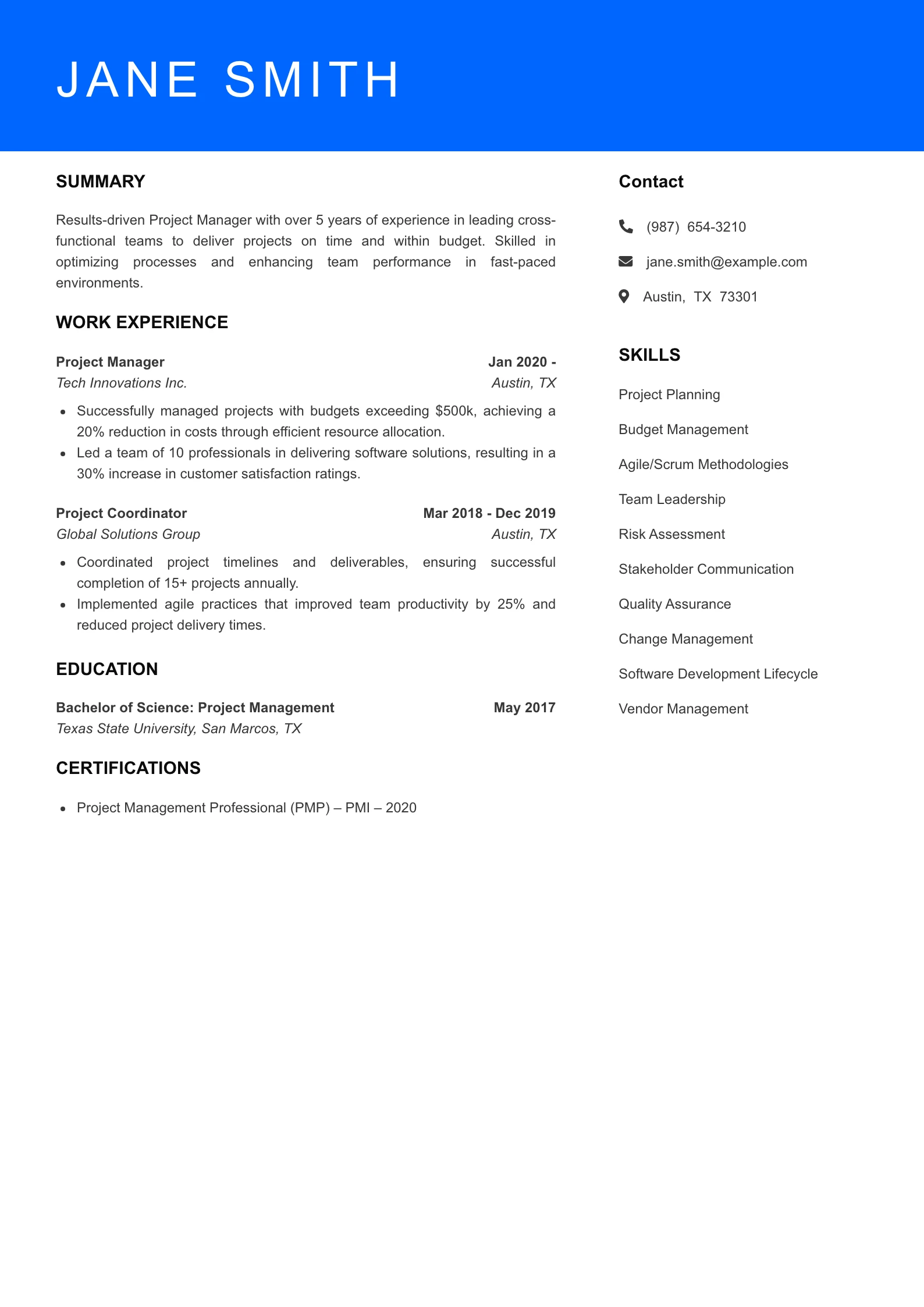
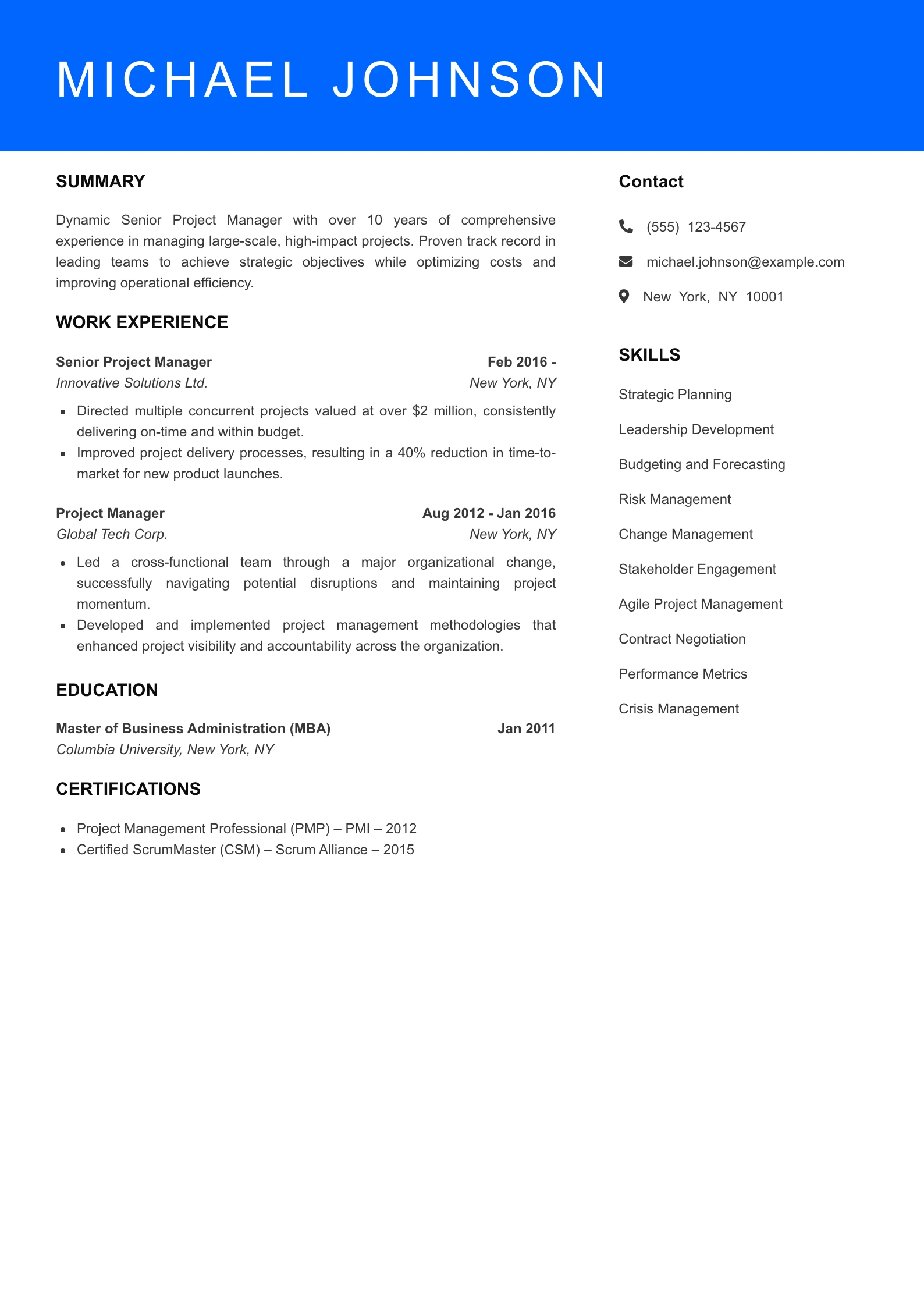
FAQ
Are Resume Templates For Word Free?
Yes, Microsoft Word offers a variety of free resume templates that users can access directly within the software. These templates are pre-designed layouts that you can use as a starting point for creating your resume. The availability of free resume templates in Word makes it convenient for users to craft a professional-looking resume without the need for extensive design skills or the use of external graphic design software.
How To Build a resume on Word?
To build a resume in Microsoft Word, open the application and select “File” and then “New.” Browse through the available resume templates or search for a specific style. Choose a template that suits your needs, and replace the placeholder text with your own information. Customize sections like contact details, work experience, education, and skills. Adjust formatting, fonts, and colors as needed. Save your document regularly and consider exporting it as a PDF for consistent formatting. With Word’s user-friendly interface and templates, creating a professional resume is a straightforward process.
Are There Any Drawbacks In Using free resume templates word?
While free resume templates in Word offer convenience and accessibility, there are some potential drawbacks to consider. These templates are widely used, which means your resume may look similar to others. The lack of uniqueness could make it harder to stand out in a competitive job market. Additionally, free templates may have limited design options, making it challenging to fully customize your resume to align with your personal brand. It’s important to carefully review and edit the content to ensure it reflects your individual experiences and achievements. Overall, while free Word resume templates are a practical starting point, they may not provide the level of personalization and distinctiveness that some individuals seek in their resumes.
Are resume templates word ATS Friendly?
While Word offers some decent built-in templates and downloadable options, not all of them are optimized for Applicant Tracking Systems (ATS), the software many companies use to screen resumes. This means your carefully crafted masterpiece might get lost in the digital void before a human even lays eyes on it.
But fear not! ATS-friendly Word templates do exist, and they can give your resume a fighting chance in the digital battlefield.