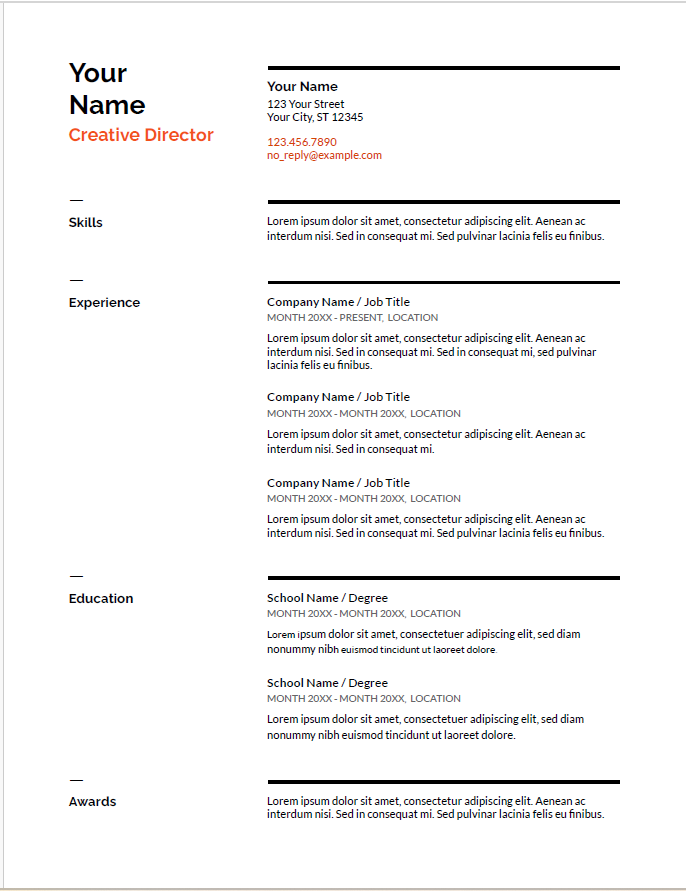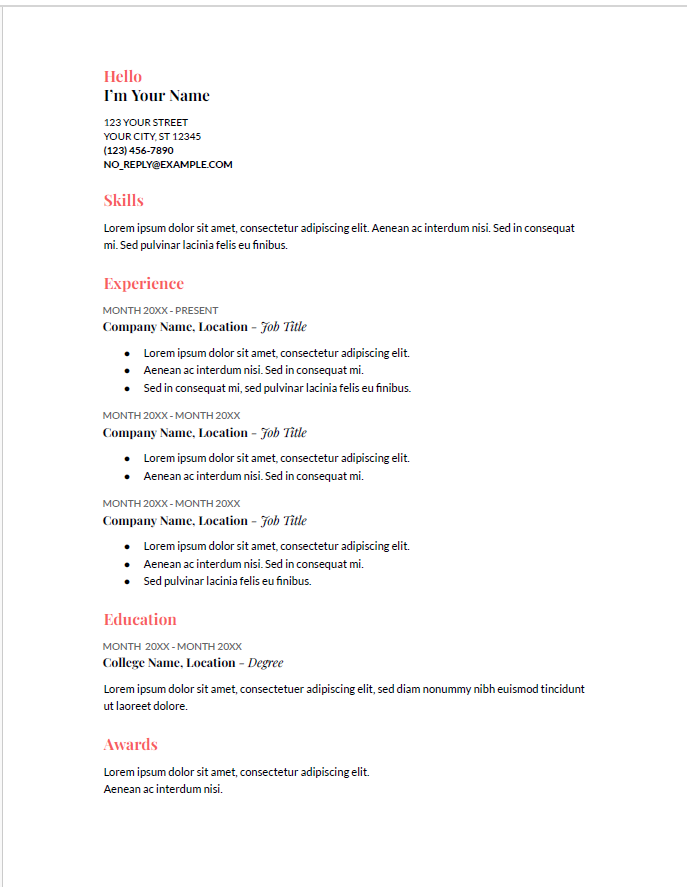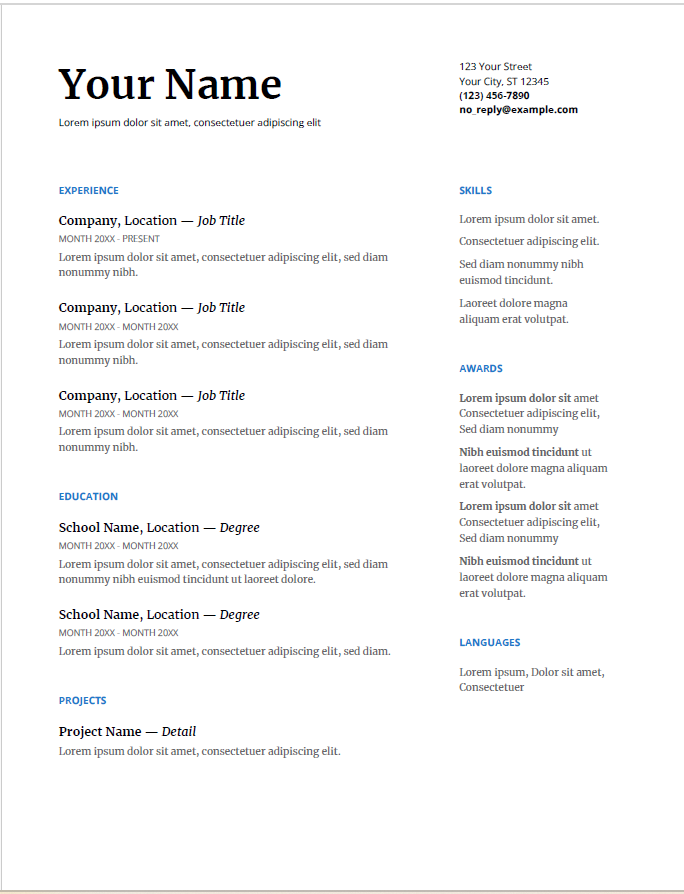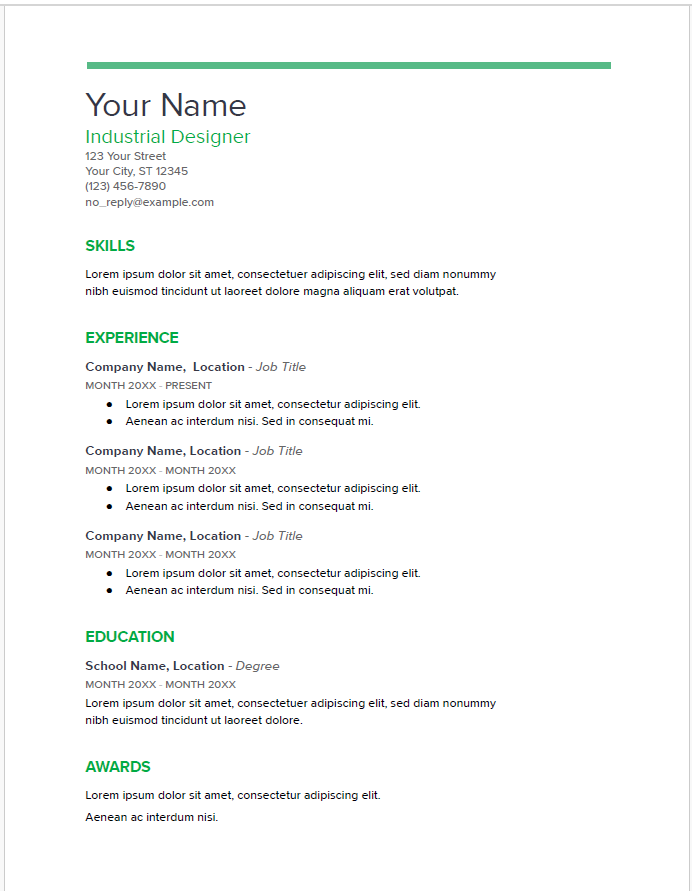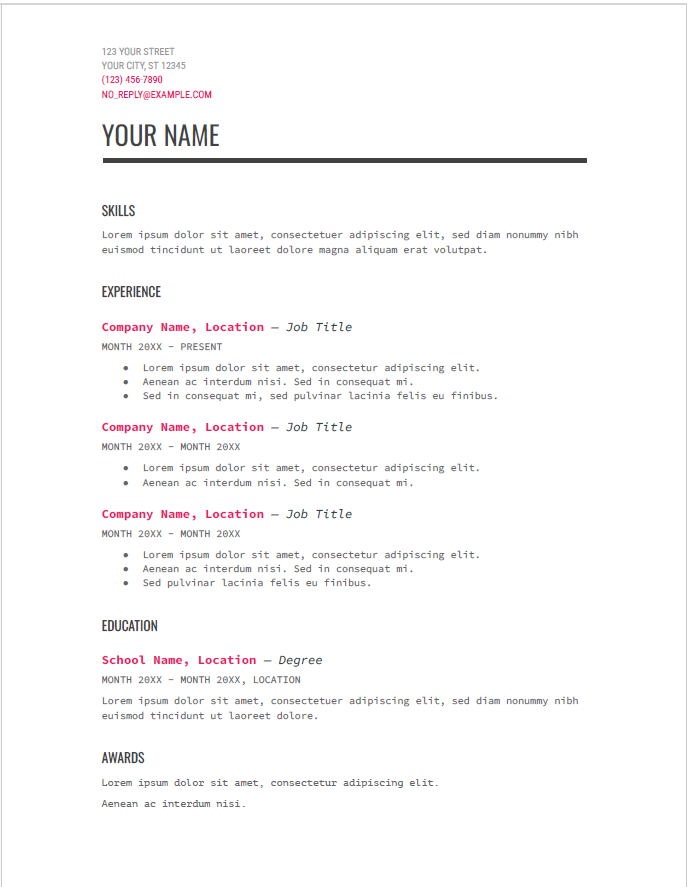Elevate your job application with our free resume templates word designed specifically for UI designers. Whether you need an ATS friendly resume or an editable Word resume template, we have modern options to fit every career stage.
Why Use Our Templates
- Professionally designed to enhance your chances of getting noticed by employers.
- ATS friendly resume formats ensure your resume passes automated screening tools.
- Editable Word resume templates allow you to customize your information easily.
- Free resume templates available for quick and hassle-free downloads.
How to Choose Your Level
When selecting a resume template, consider your career stage:
- Entry-Level: Ideal for recent graduates or those transitioning into UI design.
- Mid-Career: Best for professionals with several years of experience looking to advance.
- Senior: Tailored for seasoned experts with extensive portfolios and leadership roles.
Entry-Level UI Designer Resume Templates
- (123) 456-7890
- jane.doe@example.com
- Los Angeles, CA 90001
- Adobe XD
- Sketch
- Figma
- HTML
- CSS
- JavaScript
- User Research
- Wireframing
- Prototyping
- Responsive Design
- Collaborated with senior designers to create wireframes and prototypes for client projects.
- Conducted user testing sessions to gather feedback and improve design iterations.
- Assisted in the design of various marketing materials, enhancing brand visibility.
- Participated in brainstorming sessions to generate innovative design concepts.
- Adobe Certified Associate – Adobe – 2023
Steel Blue ModernProfessionalTwo-Column
A clean and modern two-column resume template featuring a deep steel blue header with white text for the candidate’s name. The left sidebar contains contact details and skills on a light grey background, while the main content area showcases summary, work experience, and education with clear section headings and ample white space.
Why This Template
Steel Blue provides a professional and organized layout that balances visual appeal with readability. The strong header draws immediate attention to your name, while the sidebar enables quick scanning of contact and skills. Its clear hierarchy guides recruiters smoothly through your career highlights.
Key Features
- Bold steel blue header for name visibility
- Two-column layout for organized content
- Sidebar for quick access to contact and skills
- Clear section headings for easy navigation
- Generous white space for readability
- ATS friendly format
- Editable in Microsoft Word and exportable to DOCX, PDF, TXT
- (123) 456-7890
- jane.doe@example.com
- Los Angeles, CA 90001
- Adobe XD
- Sketch
- Figma
- HTML
- CSS
- JavaScript
- User Research
- Wireframing
- Prototyping
- Responsive Design
- Collaborated with senior designers to create wireframes and prototypes for client projects.
- Conducted user testing sessions to gather feedback and improve design iterations.
- Assisted in the design of various marketing materials, enhancing brand visibility.
- Participated in brainstorming sessions to generate innovative design concepts.
- Adobe Certified Associate – Adobe – 2023
- (123) 456-7890
- jane.doe@example.com
- Los Angeles, CA, 90001
- Collaborated with senior designers to create wireframes and prototypes for client projects.
- Conducted user testing sessions to gather feedback and improve design iterations.
- Assisted in the design of various marketing materials, enhancing brand visibility.
- Participated in brainstorming sessions to generate innovative design concepts.
- Adobe XD
- Figma
- CSS
- User Research
- Prototyping
- Sketch
- HTML
- JavaScript
- Wireframing
- Responsive Design
- Adobe Certified Associate – Adobe – 2023
- (123) 456-7890
- Los Angeles, CA, 90001
- jane.doe@example.com
- Adobe XD
- Figma
- CSS
- User Research
- Prototyping
- Sketch
- HTML
- JavaScript
- Wireframing
- Responsive Design
- Collaborated with senior designers to create wireframes and prototypes for client projects.
- Conducted user testing sessions to gather feedback and improve design iterations.
- Assisted in the design of various marketing materials, enhancing brand visibility.
- Participated in brainstorming sessions to generate innovative design concepts.
- Adobe Certified Associate – Adobe – 2023
- (123) 456-7890
- jane.doe@example.com
- Los Angeles, CA, 90001
- Adobe XD
- Sketch
- Figma
- HTML
- CSS
- JavaScript
- User Research
- Wireframing
- Prototyping
- Responsive Design
- Collaborated with senior designers to create wireframes and prototypes for client projects.
- Conducted user testing sessions to gather feedback and improve design iterations.
- Assisted in the design of various marketing materials, enhancing brand visibility.
- Participated in brainstorming sessions to generate innovative design concepts.
- Adobe Certified Associate – Adobe – 2023
- (123) 456-7890
- jane.doe@example.com
- Los Angeles, CA, 90001
- Adobe XD
- Sketch
- Figma
- HTML
- CSS
- JavaScript
- User Research
- Wireframing
- Prototyping
- Responsive Design
- Collaborated with senior designers to create wireframes and prototypes for client projects.
- Conducted user testing sessions to gather feedback and improve design iterations.
- Assisted in the design of various marketing materials, enhancing brand visibility.
- Participated in brainstorming sessions to generate innovative design concepts.
- Adobe Certified Associate – Adobe – 2023
Mid-Career UI Designer Resume Templates
- (234) 567-8901
- john.smith@example.com
- San Francisco, CA, 94105
- Figma
- Adobe XD
- InVision
- HTML
- CSS
- JavaScript
- User Interface Design
- Usability Testing
- Agile Methodologies
- Information Architecture
- Designed and implemented user interfaces for a suite of mobile applications, resulting in a 30% increase in user engagement.
- Led a team of designers in a project that improved user satisfaction by 25% through iterative testing and feedback.
- Created wireframes and high-fidelity mockups for various client websites, enhancing user navigation.
- Collaborated with developers to ensure design feasibility and adherence to design specifications.
- Certified Usability Analyst – Human Factors International – 2020
Slate Vertical ProfessionalTwo-ColumnClean
A professional two-column resume template featuring a clean vertical sidebar on the left with skills clearly listed, and a spacious right main section for summary, work experience, and education. The candidate’s name is prominently displayed in a light gray header spanning the top, with contact details arranged neatly alongside icons in the sidebar for easy scanning.
Why This Template
Slate Vertical provides a balanced, easy-to-navigate layout that highlights your skills and experience effectively. The sidebar’s vertical alignment of key skills and contact info lets recruiters quickly assess your qualifications, while the main content area offers plenty of room for detailed work history and education.
Key Features
- Vertical sidebar for skills and contact information
- Light gray header with bold candidate name
- Clear section headers and bullet points in main content
- Use of icons for contact details for visual clarity
- Well-organized content for easy recruiter scanning
- Suitable for administrative, clerical, and office roles
- Fully editable in Microsoft Word and exportable to PDF/DOCX/TXT
- Designed with ATS compatibility
- (234) 567-8901
- john.smith@example.com
- San Francisco, CA, 94105
- Figma
- Adobe XD
- InVision
- HTML
- CSS
- JavaScript
- User Interface Design
- Usability Testing
- Agile Methodologies
- Information Architecture
- Designed and implemented user interfaces for a suite of mobile applications, resulting in a 30% increase in user engagement.
- Led a team of designers in a project that improved user satisfaction by 25% through iterative testing and feedback.
- Created wireframes and high-fidelity mockups for various client websites, enhancing user navigation.
- Collaborated with developers to ensure design feasibility and adherence to design specifications.
- Certified Usability Analyst – Human Factors International – 2020
- (234) 567-8901
- john.smith@example.com
- San Francisco, CA 94105
- Figma
- Adobe XD
- InVision
- HTML
- CSS
- JavaScript
- User Interface Design
- Usability Testing
- Agile Methodologies
- Information Architecture
- Designed and implemented user interfaces for a suite of mobile applications, resulting in a 30% increase in user engagement.
- Led a team of designers in a project that improved user satisfaction by 25% through iterative testing and feedback.
- Created wireframes and high-fidelity mockups for various client websites, enhancing user navigation.
- Collaborated with developers to ensure design feasibility and adherence to design specifications.
- Certified Usability Analyst – Human Factors International – 2020
- (234) 567-8901
- john.smith@example.com
- San Francisco, CA, 94105
- Figma
- Adobe XD
- InVision
- HTML
- CSS
- JavaScript
- User Interface Design
- Usability Testing
- Agile Methodologies
- Information Architecture
- Designed and implemented user interfaces for a suite of mobile applications, resulting in a 30% increase in user engagement.
- Led a team of designers in a project that improved user satisfaction by 25% through iterative testing and feedback.
- Created wireframes and high-fidelity mockups for various client websites, enhancing user navigation.
- Collaborated with developers to ensure design feasibility and adherence to design specifications.
- Certified Usability Analyst – Human Factors International – 2020
- (234) 567-8901
- john.smith@example.com
- San Francisco, CA 94105
- Figma
- Adobe XD
- InVision
- HTML
- CSS
- JavaScript
- User Interface Design
- Usability Testing
- Agile Methodologies
- Information Architecture
- Designed and implemented user interfaces for a suite of mobile applications, resulting in a 30% increase in user engagement.
- Led a team of designers in a project that improved user satisfaction by 25% through iterative testing and feedback.
- Created wireframes and high-fidelity mockups for various client websites, enhancing user navigation.
- Collaborated with developers to ensure design feasibility and adherence to design specifications.
- Certified Usability Analyst – Human Factors International – 2020
- (234) 567-8901
- john.smith@example.com
- San Francisco, CA, 94105
- Figma
- Adobe XD
- InVision
- HTML
- CSS
- JavaScript
- User Interface Design
- Usability Testing
- Agile Methodologies
- Information Architecture
- Designed and implemented user interfaces for a suite of mobile applications, resulting in a 30% increase in user engagement.
- Led a team of designers in a project that improved user satisfaction by 25% through iterative testing and feedback.
- Created wireframes and high-fidelity mockups for various client websites, enhancing user navigation.
- Collaborated with developers to ensure design feasibility and adherence to design specifications.
- Certified Usability Analyst – Human Factors International – 2020
Senior UI Designer Resume Templates
- Figma
- Adobe Creative Suite
- CSS
- User Experience Design
- Mentorship
- Sketch
- HTML
- JavaScript
- Design Thinking
- Team Leadership
- Spearheaded the redesign of the flagship product, resulting in a 40% increase in customer retention.
- Mentored junior designers, fostering a collaborative environment that led to a 20% improvement in design team efficiency.
- Led design projects for high-profile clients, achieving a 95% satisfaction rate based on client feedback.
- Developed comprehensive design systems that streamlined the design process across multiple teams.
- Certified Interaction Designer – Interaction Design Foundation – 2018
Golden Accent ElegantProfessionalSingle-Column
An elegant and professional single-column resume template featuring a clean white background with gold accent highlights for section headers and the candidate’s last name. The layout emphasizes clarity and structure with well-defined sections for summary, professional skills, work experience, and education. This template balances sophistication with readability.
Why This Template
Golden Accent offers a refined resume design that combines subtle luxury with professional simplicity. The gold highlights create visual interest without overwhelming content, while the clean layout ensures recruiters can easily navigate your qualifications. Ideal for professionals aiming to convey both competence and style.
Key Features
- Single-column layout for focused and linear reading
- Gold accent color highlights candidate’s last name and section headers
- Clear typography and spacing for enhanced readability
- Well-organized sections with bullet points for skills and experience
- Professional and sophisticated aesthetic
- Suitable for business, administrative, and corporate roles
- Editable in Microsoft Word and exportable to PDF/DOCX/TXT
- Designed with ATS compatibility in mind
- Figma
- Adobe Creative Suite
- CSS
- User Experience Design
- Mentorship
- Sketch
- HTML
- JavaScript
- Design Thinking
- Team Leadership
- Spearheaded the redesign of the flagship product, resulting in a 40% increase in customer retention.
- Mentored junior designers, fostering a collaborative environment that led to a 20% improvement in design team efficiency.
- Led design projects for high-profile clients, achieving a 95% satisfaction rate based on client feedback.
- Developed comprehensive design systems that streamlined the design process across multiple teams.
- Certified Interaction Designer – Interaction Design Foundation – 2018
- (345) 678-9012
- New York, NY, 10001
- emily.johnson@example.com
- Figma
- Adobe Creative Suite
- CSS
- User Experience Design
- Mentorship
- Sketch
- HTML
- JavaScript
- Design Thinking
- Team Leadership
- Spearheaded the redesign of the flagship product, resulting in a 40% increase in customer retention.
- Mentored junior designers, fostering a collaborative environment that led to a 20% improvement in design team efficiency.
- Led design projects for high-profile clients, achieving a 95% satisfaction rate based on client feedback.
- Developed comprehensive design systems that streamlined the design process across multiple teams.
- Certified Interaction Designer – Interaction Design Foundation – 2018
- (345) 678-9012
- emily.johnson@example.com
- New York, NY, 10001
- Figma
- Sketch
- Adobe Creative Suite
- HTML
- CSS
- JavaScript
- User Experience Design
- Design Thinking
- Mentorship
- Team Leadership
- Spearheaded the redesign of the flagship product, resulting in a 40% increase in customer retention.
- Mentored junior designers, fostering a collaborative environment that led to a 20% improvement in design team efficiency.
- Led design projects for high-profile clients, achieving a 95% satisfaction rate based on client feedback.
- Developed comprehensive design systems that streamlined the design process across multiple teams.
- Certified Interaction Designer – Interaction Design Foundation – 2018
- (345) 678-9012
- New York, NY, 10001
- emily.johnson@example.com
- Figma
- Adobe Creative Suite
- CSS
- User Experience Design
- Mentorship
- Sketch
- HTML
- JavaScript
- Design Thinking
- Team Leadership
- Spearheaded the redesign of the flagship product, resulting in a 40% increase in customer retention.
- Mentored junior designers, fostering a collaborative environment that led to a 20% improvement in design team efficiency.
- Led design projects for high-profile clients, achieving a 95% satisfaction rate based on client feedback.
- Developed comprehensive design systems that streamlined the design process across multiple teams.
- Certified Interaction Designer – Interaction Design Foundation – 2018
Editable Word & PDF Templates
Customize your resume using Microsoft Word by simply opening the template file, editing the text fields, and saving it in your desired format.
Editable Google Docs Templates
For those who prefer a more collaborative approach, check out our Google docs resume template options.
Tips & FAQs
Quick Design/ATS Tips
- Use clear headings and bullet points for easy readability.
- Incorporate relevant keywords from the job description to increase ATS compatibility.
- Keep your design clean and professional; avoid excessive colors or fonts.
FAQs
Are all templates free to download?
Many templates are free, but some premium options are also available for a small fee.
Can I edit the templates in Microsoft Word?
Yes, our Word resume templates are fully editable to help you customize your resume easily.
What format should I use when submitting my resume?
Always follow the job application guidelines, but PDF is generally the safest format for electronic submissions.
Start Your Journey Today
Ready to create a standout resume? Use our resume builder to personalize your application and take the first step towards your dream job.
Build Your Resume NowExplore more resume templates graphic design resume options that suit your creative needs.
Looking for a specialized format? Our UX resume templates will help you present your skills effectively.